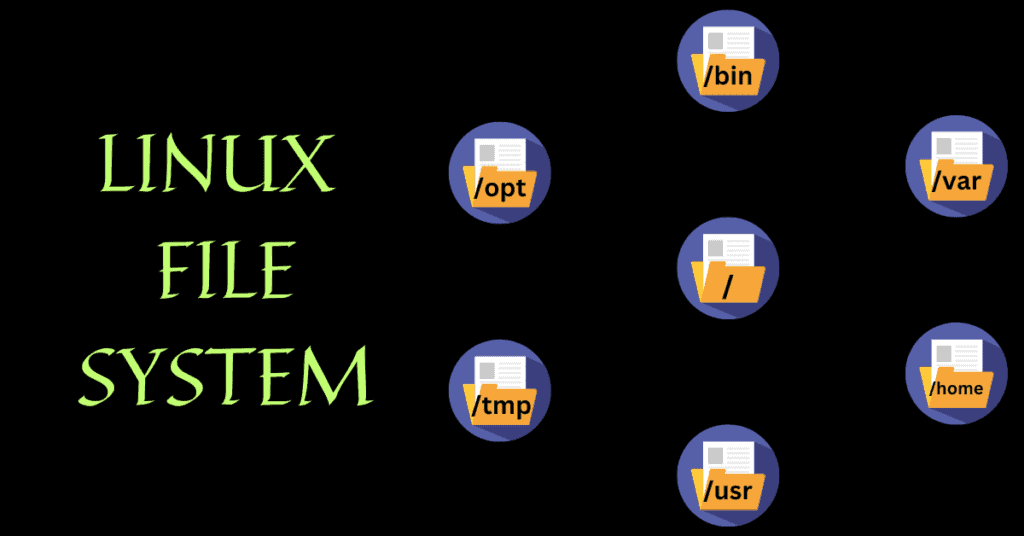What is a File System?
Before we dive into Linux file systems, let’s understand what a file system is. Imagine your computer as a big library, and the files as books on the shelves. The file system is like the librarian who keeps track of where each book is located. It helps organize and manage files, ensuring they can be easily found and accessed.
Introducing Linux:
Linux is an operating system, just like Windows or macOS. What makes Linux special is its open-source nature, which means its source code is freely available for anyone to study and modify. Many different versions of Linux exist, called distributions or “distros” for short, such as Ubuntu, Fedora, and Debian.
The Linux File System Tree:
In Linux, files are organized into a hierarchical structure known as the file system tree. Think of it as a family tree for your computer’s files. The tree starts at the root directory, represented by a forward slash (/), and branches out into subdirectories.
Let’s explore some essential directories in the Linux file system:
/ – Root Directory: The root directory is the top-level directory in the Linux file system hierarchy. It serves as the starting point for the entire file system. All other directories and files are located within the root directory or its subdirectories.
/bin – User Executable Files and System Software: The /bin directory contains user executable files and essential system software. These are executable programs that can be run by users or the system. Common utilities and commands, such as ls (list files) and cp (copy files), are located in this directory.
/boot – Static Boot Loader and Kernel Executables: The /boot directory contains static boot loader and kernel executables. It holds essential files required for the system’s boot process, including the boot loader configuration, kernel image files, and initial ramdisk files.
/dev – Device Files for Every Hardware: The /dev directory contains device files that represent every hardware device connected to the system. In Linux, everything is treated as a file, including hardware devices. The device files in this directory allow the operating system and applications to interact with and control the connected hardware.
/etc – System Configuration Files: The /etc directory stores system configuration files. These files contain important settings and configurations for various aspects of the operating system and installed software. System administrators can modify these files to customize system behavior and application settings.
/home – User Files: The /home directory is the location where user files and personal directories are stored. Each user on the system has their own subdirectory within /home, providing them with a dedicated space to store their files and personalize their environment.
/lib – Shared Libraries and Boot Files: The /lib directory contains shared libraries, which are collections of code that programs use to perform common functions. These shared libraries are dynamically linked to executables at runtime. Additionally, boot files required during the system startup process are also stored in this directory.
/media – External File Systems and External Media: The /media directory is used as a mounting point for removable media devices, such as USB drives or external hard drives. When you connect an external device, it is typically mounted under this directory, allowing you to access its contents.
/mnt – Temporary Mount Point and Remote File Systems: The /mnt directory is a standard location for temporarily mounting file systems or remote network shares. It provides a convenient place to access and work with external or remote file systems before permanently integrating them into the file system hierarchy.
/root – User Files for the Root User and System Access: The /root directory serves as the home directory for the root user, which is the superuser or system administrator. It contains the root user’s files, configuration, and personal settings.
/tmp – Temporary Files: The /tmp directory is used for storing temporary files created by applications or processes. It provides a location for short-term storage of files that are not needed after a certain period or after system reboot. The contents of this directory are typically cleared periodically.
/usr – Executable Binaries and Manual Files: The /usr directory contains executable binaries, libraries, documentation, and other files related to user-installed software. It is one of the largest directories in the Linux file system. The /usr/bin subdirectory stores user binaries, while the /usr/share subdirectory holds shared data used by applications.
/sbin – System Binaries: The /sbin directory contains system binaries, similar to those in the /bin directory. However, the binaries in /sbin are primarily used by the system administrator for executing system-level administrative tasks, such as managing network configurations or setting up services.
/opt – Optional Software: The /opt directory is used for installing optional or third-party software packages. It provides a designated location for software that is not installed through the system’s package manager. Typically, each software package has its own subdirectory within /opt.
/srv – Service Data: The /srv directory is intended for storing data related to services provided by the system. It is often used by web servers or other network services to store data associated with their operation, such as website files or FTP data.
/proc – Process Information: As mentioned earlier, the /proc directory is a virtual file system that provides information about running processes and system resources. It contains directories and files that represent system processes and their attributes.
/sys – System Information: The /sys directory, similar to /proc, is a virtual file system that provides information about the system’s hardware and devices. It exposes kernel-related information and allows system administrators to interact with and configure various aspects of the system.
/run – Runtime Data: The /run directory is used to store runtime data that is created and required by running processes. It provides a location for applications and services to store temporary files, sockets, and other runtime data. The contents of this directory are typically cleared on system reboot.
/var – Variable Data: The /var directory stores variable data that may change in size or content during the system’s operation. It includes data files that are expected to grow over time, such as log files, spool directories, and databases.
/lost+found – Recovered Files: The /lost+found directory is used by the file system consistency check (fsck) tool to store recovered files after a system crash or file system error. If the file system encounters any inconsistencies, it attempts to recover damaged files and places them in this directory for manual inspection and recovery.
/run/user – User-Specific Runtime Data: The /run/user directory contains runtime data specific to individual users. Each user on the system has their own subdirectory within /run/user to store temporary files and data associated with their active sessions or running processes.
/snap – Snaps (self-contained applications): The /snap directory is used for installing and managing snaps, which are self-contained applications bundled with their dependencies. Snaps provide a way to package and distribute applications with their required libraries, allowing for easier installation and distribution across different Linux distributions.
/usr/local – Locally Installed Software: The /usr/local directory is used for installing software locally on the system. It is typically used for software that is installed manually or not managed by the system’s package manager. The /usr/local/bin subdirectory contains locally installed executable binaries.
/var/log – System Log Files: The /var/log directory contains log files generated by the system and various applications. These log files capture information about system events, errors, and activities, which can be useful for troubleshooting and monitoring.
/var/tmp – Temporary Files Preserved Across Reboots: The /var/tmp directory is similar to /tmp but is intended for storing temporary files that should persist across system reboots. Unlike /tmp, the contents of /var/tmp are not automatically cleared, providing a location for longer-term temporary file storage.
/var/www – Web Server Files: The /var/www directory is commonly used as the default location for storing files served by web servers. It holds the web server’s document root, where HTML, CSS, JavaScript, and other web-related files are stored.
/var/lib – Variable Data Libraries: The /var/lib directory contains variable data libraries used by applications and services. These libraries store data that may change during the operation of the system. For example, databases, application-specific data, and state information are often stored in this directory.
/var/cache – Cached Data: The /var/cache directory is used for storing cached data. Applications and services often cache data to improve performance by accessing frequently used data quickly. The contents of this directory are typically safe to remove, as they can be regenerated when needed.
/var/opt – Variable Data for Optional Packages: The /var/opt directory is used for storing variable data specific to optional packages installed on the system. Optional packages are typically add-on packages that are not part of the core system or standard software packages.
/var/mail – User Mailboxes: The /var/mail directory contains user mailboxes. It is used by mail servers to store incoming emails for each user on the system. Each user typically has a separate file or mailbox within this directory to store their email messages.
/var/spool – Spooling and Queue Directories: The /var/spool directory is used for storing spool files and directories. Spooling refers to the process of temporarily holding data in a queue until it can be processed or sent to its destination. Common uses of the /var/spool directory include print spooling, where print jobs are temporarily stored before being printed, and mail spooling, where outgoing mail is held before being sent.
/var/www/html – Web Server Document Root: The /var/www/html directory is the default document root directory for web servers. It is where the web server serves web pages and other web-related files. When a user accesses a website hosted on the server, the files from this directory are sent to the user’s browser.
/var/log/audit – Audit Logs: The /var/log/audit directory contains audit logs generated by the auditing subsystem. Audit logs capture security-related events and activities on the system, allowing administrators to monitor and analyze security events.
/var/log/backup – Backup Logs: The /var/log/backup directory is used for storing logs related to backup operations. When performing backups of the system or specific files, relevant information and log files are stored in this directory.
/var/log/samba – Samba Server Logs: The /var/log/samba directory contains logs specific to the Samba server, which provides file and print services to clients using the SMB/CIFS protocol. Logs in this directory capture events and activities related to the Samba server’s operation.
/var/log/apache – Apache Web Server Logs: The /var/log/apache directory stores logs related to the Apache HTTP Server, which is a widely used web server software. Logs in this directory capture information about incoming requests, errors, and other activities related to the functioning of the Apache web server.
/var/log/mysql – MySQL Database Server Logs: The /var/log/mysql directory contains logs specific to the MySQL database server. MySQL logs capture information about database operations, errors, and other events related to the MySQL server’s functioning.
/var/log/nginx – Nginx Web Server Logs: The /var/log/nginx directory contains logs specific to the Nginx web server. Nginx logs capture information about incoming requests, errors, and other activities related to the functioning of the Nginx server.
/var/log/cron – Cron Job Logs: The /var/log/cron directory stores logs related to cron jobs. Cron is a time-based job scheduler in Linux that allows users to schedule and automate tasks. Logs in this directory record information about executed cron jobs and their outcomes.
/var/log/auth – Authentication Logs: The /var/log/auth directory contains logs related to authentication activities on the system. It captures information about user logins, authentication attempts, and other security-related events.