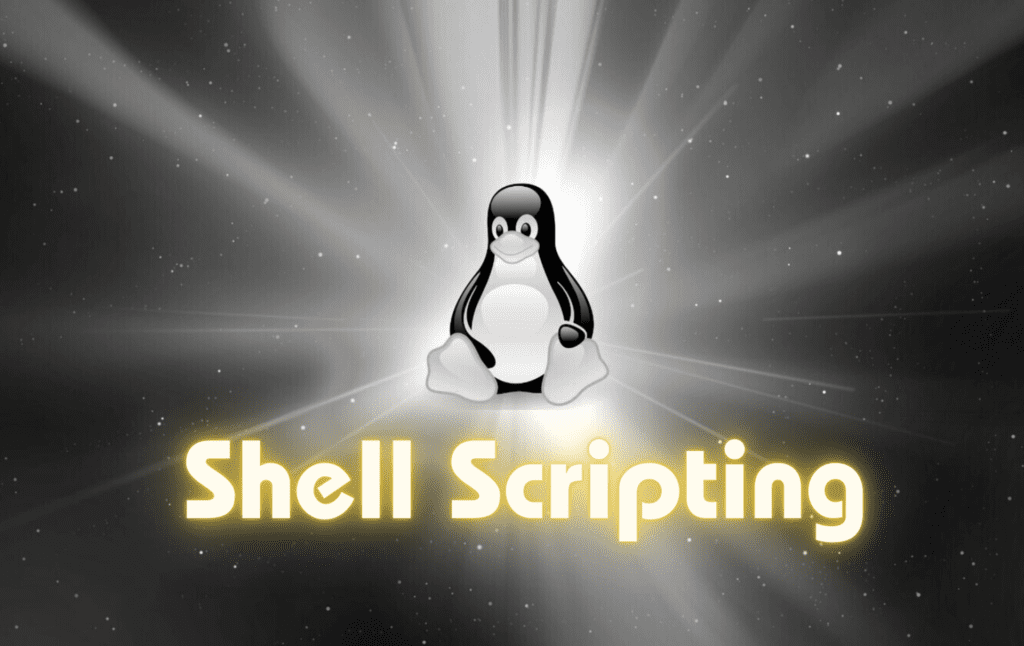Introduction
Linux shell scripting is a cornerstone skill for both programmers and cybersecurity enthusiasts alike. Whether you’re looking to automate tasks, perform system administration, or delve into ethical hacking, understanding the core concepts of shell scripting is vital.
What is Shell Scripting?
At its core, a shell script is a collection of commands written in a file, intended to be executed in sequence by a shell interpreter. The shell is the command-line interface that connects you directly to the heart of your operating system.
Variables and User Input:
Variables provide a means of storing and manipulating data within a script:
name=”Alice” # Declare a variable named ‘name’
echo “Hello, $name!” # Print a message using the variable
For user interaction, the `read` command captures input:
echo “Please enter your age:” # Display a prompt
read age # Read user input into the ‘age’ variable
echo “You are $age years old.” # Display the user’s age
Conditional Statements
Conditional statements let scripts make decisions based on conditions:
echo “Please enter your age:” # Display a prompt
read age # Read user input into the ‘age’ variable
echo “You are $age years old.” # Display the user’s age
Looping for Efficiency:
Loops are vital for executing a set of commands repeatedly:
For Loop:
for i in {1..5}; do # Loop from 1 to 5
echo “Iteration number: $i” # Display the iteration number
done
While Loop:
count=1 # Initialize ‘count’ to 1
while [ $count -le 5 ]; do # Continue loop while ‘count’ <= 5
echo “Count: $count” # Display the current count
((count++)) # Increment ‘count’ by 1
done
Do-While Loop:
num=1 # Initialize ‘num’ to 1
until [ $num -gt 5 ]; do # Continue loop until ‘num’ is > 5
echo “Number: $num” # Display the current number
((num++)) # Increment ‘num’ by 1
done
Defining Functions: Code Reusability
Functions allow you to modularize your code, promoting reusability and organization:
greet() {
echo “Hello, $1!” # Display a personalized greeting
}
greet “Bob” # Call the ‘greet’ function with an argument
Working with Files: Reading and Writing
Shell scripts can manipulate files easily:
Reading from a File:
while read line; do # Loop through each line of the file
echo “Line: $line” # Display the current line
done < input.txt
Writing to a File:
echo “New content” > output.txt # Write “New content” to the file
Command-Line Arguments: Flexibility in Execution
Scripts can accept arguments directly from the command line:
#!/bin/bash
echo “Hello, $1!” # Display a customized greeting using the first argument
Run the script: ./greet.sh Alice
You may also like:
https://hackedyou.org/linux-command-line-every-hacker-should-master/
https://hackedyou.org/top-tools-for-mastering-bug-bounty-hunting/
https://hackedyou.org/bug-bounty-recon/
https://hackedyou.org/top-10-linux-distros-for-hacking-pentesting/
https://hackedyou.org/what-is-linux-file-system-simplified/
https://hackedyou.org/mastering-kali-linux-essential-file-system-shortcuts/
https://hackedyou.org/kali-linux-a-complete-beginners-guide/
https://hackedyou.org/the-power-of-linux-and-kali-linux-the-hackers-toolkit/
https://hackedyou.org/5-phases-of-penetration-testing/
https://hackedyou.org/mobile-app-security-protecting-your-apps/
https://hackedyou.org/how-does-the-internet-work-simplified/
https://hackedyou.org/tcp-ip-model/
https://hackedyou.org/tcp-ip-vs-osi-model/
https://hackedyou.org/http-status-codes-explained-all/
https://hackedyou.org/what-is-a-cdn-and-how-does-it-work/
https://hackedyou.org/dns-resolver-explained/
https://hackedyou.org/understanding-network-topology/
https://hackedyou.org/10-important-browser-cookies/
https://hackedyou.org/everything-about-internet-cookies/
https://hackedyou.org/network-protocols-types-and-uses/
https://hackedyou.org/hackers-exploiting-open-ports/
https://hackedyou.org/client-server-model/
https://hackedyou.org/ip-addresses-basics-explained/
https://hackedyou.org/top-20-networking-fundamentals-for-hackers/
https://hackedyou.org/artificial-intelligence-transforming-cybersecurity/
https://hackedyou.org/top-10-major-cybersecurity-threats-in-2023/
https://hackedyou.org/mastering-cybersecurity-2023-ultimate-guide/