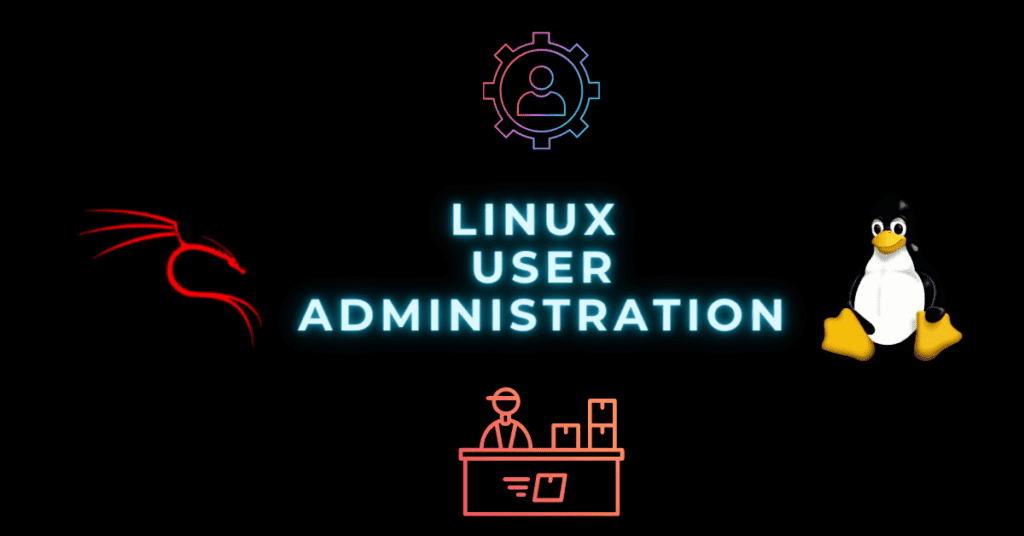Introduction:
In the world of Linux, user administration and privileges play a crucial role not only in maintaining system security but also in facilitating the work of hackers and penetration testers. As a hacker or penetration tester, understanding how to adeptly manage users and their permissions is paramount for efficiently navigating and exploiting vulnerabilities within a Linux system.
1. Creating a New User:
Let’s begin with user creation. To add a new user, use the “useradd” command followed by the desired username. For instance, to create a user named “john,” use the command:
sudo useradd john
2. Setting User Password:
After creating a user, setting up a strong password is essential. Use the “passwd” command to assign a password to the user. For example:
sudo passwd john
3. Granting Administrative Privileges (sudo access):
To give a user administrative privileges (sudo access), you can add them to the “sudo” group. Use the “usermod” command for this purpose:
sudo usermod -aG sudo john
4. Modifying User Details:
To modify user information, like the user’s full name, you can use the “usermod” command with the “-c” option:
sudo usermod -c “John Doe” john
5. Deleting a User:
If you need to remove a user from the system, use the “userdel” command followed by the username:
sudo userdel john
6. User Groups:
Linux allows you to create and manage user groups. Groups help organize users and provide them with shared permissions. To create a group, use the “groupadd” command:
sudo groupadd developers
7. Adding a User to a Group:
To add a user to a group, use the “usermod” command with the “-aG” option:
sudo usermod -aG developers john
8. Changing File Permissions:
File permissions are essential for controlling access to files and directories. Use the “chmod” command to modify permissions. For example, to give read, write, and execute permissions to the owner of a file:
chmod u+rwx filename
9. File Ownership:
To change the owner of a file, use the “chown” command:
sudo chown john:developers filename
10. SUID, SGID, and Sticky Bit:
Linux has special permissions called SUID, SGID, and Sticky Bit. These are used to provide temporary permissions to users. For example, setting the SUID permission on a binary file allows users to execute the file with the owner’s privileges:
chmod u+s executable_file
Conclusion:
In conclusion, Linux user administration and privileges are powerful tools for system administrators to manage users and control access to resources effectively. By understanding these concepts and implementing them with precision, you can enhance the security and stability of your Linux system. Whether you’re managing a single-user desktop or a complex server environment, mastering these skills is a valuable asset for any Linux enthusiast or administrator.
You may also like:
https://hackedyou.org/top-10-linux-distros-for-hacking-pentesting/
https://hackedyou.org/what-is-linux-file-system-simplified/
https://hackedyou.org/mastering-kali-linux-essential-file-system-shortcuts/
https://hackedyou.org/kali-linux-a-complete-beginners-guide/
https://hackedyou.org/the-power-of-linux-and-kali-linux-the-hackers-toolkit/
https://hackedyou.org/5-phases-of-penetration-testing/
https://hackedyou.org/mobile-app-security-protecting-your-apps/
https://hackedyou.org/how-does-the-internet-work-simplified/
https://hackedyou.org/tcp-ip-model/
https://hackedyou.org/tcp-ip-vs-osi-model/
https://hackedyou.org/http-status-codes-explained-all/
https://hackedyou.org/what-is-a-cdn-and-how-does-it-work/
https://hackedyou.org/dns-resolver-explained/
https://hackedyou.org/understanding-network-topology/
https://hackedyou.org/10-important-browser-cookies/
https://hackedyou.org/everything-about-internet-cookies/
https://hackedyou.org/network-protocols-types-and-uses/
https://hackedyou.org/hackers-exploiting-open-ports/
https://hackedyou.org/client-server-model/
https://hackedyou.org/ip-addresses-basics-explained/
https://hackedyou.org/top-20-networking-fundamentals-for-hackers/
https://hackedyou.org/artificial-intelligence-transforming-cybersecurity/
https://hackedyou.org/top-10-major-cybersecurity-threats-in-2023/
https://hackedyou.org/mastering-cybersecurity-2023-ultimate-guide/