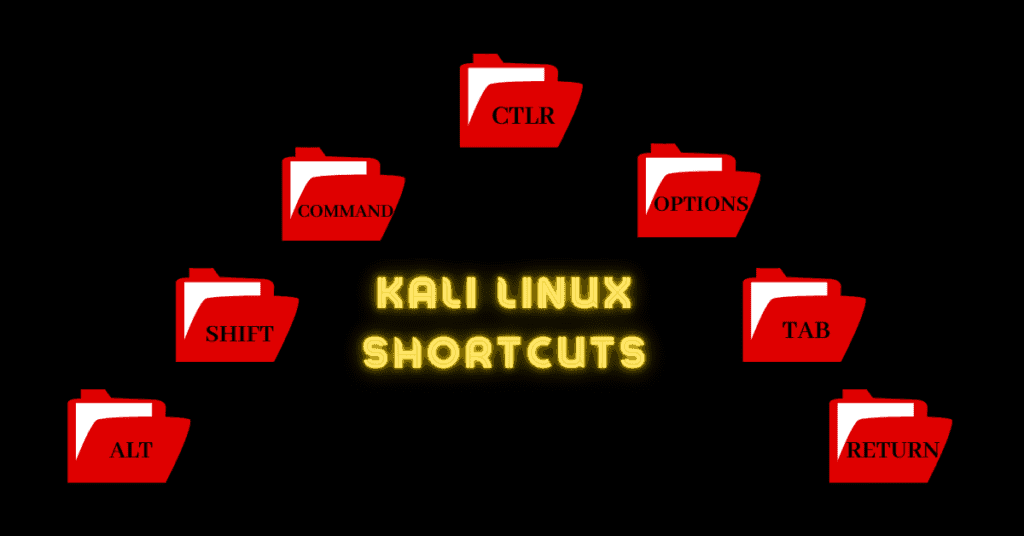Introduction:
Kali Linux, a powerful penetration testing and security auditing distribution, is known for its extensive tools and utilities. To maximize productivity and efficiency, mastering keyboard shortcuts is essential. In this blog post, we will explore a collection of handy file system shortcuts for Kali Linux. These shortcuts will empower you to navigate, manage, and manipulate files and directories with ease, saving you valuable time and effort.
Navigation Shortcuts:
- Ctrl + A: Move to the start of the line.
- Ctrl + E: Move to the end of the line.
- Ctrl + B: Move one character backward.
- Ctrl + F: Move one character forward.
- Alt + B: Move one word backward.
- Alt + F: Move one word forward.
- Ctrl + L: Clear the terminal screen.
File and Directory Management:
- Tab: Auto-complete file or directory names.
- Ctrl + R: Reverse search through command history.
- Ctrl + U: Cut the line before the cursor.
- Ctrl + K: Cut the line after the cursor.
- Ctrl + Y: Paste the previously cut text.
- Ctrl + T: Swap the last two characters before the cursor.
- Ctrl + D: Exit the current shell or close the current terminal.
- Ctrl + C: Terminate the currently running command.
- Ctrl + Z: Suspend the currently running command.
File Permissions:
- chmod permissions file_name: Change the permissions of a file.
- chown user_name file_name: Change the owner of a file.
- chgrp group_name file_name: Change the group ownership of a file.
Searching and Filtering:
- grep pattern file_name: Search for a specific pattern in a file.
- find /path/to/search -name “file_name”: Search for files matching a specific name.
- locate file_name: Quickly locate files in the entire file system.
Terminal Shortcuts:
- Ctrl + Shift + T: Open a new terminal tab.
- Ctrl + Shift + N: Open a new terminal window.
- Ctrl + Shift + W: Close the current terminal tab.
- Ctrl + Shift + Q: Close the current terminal window.
- Ctrl + R: Search command history (reverse search).
Process and System Management:
- ps -aux: List all running processes.
- top: Display real-time system resource usage.
- kill process_id: Terminate a specific process.
- killall process_name: Terminate all processes with a specific name.
Networking and Connectivity:
- ifconfig: Display network interface configuration.
- iwconfig: Display wireless interface configuration.
- ping website_url: Send ICMP echo requests to a specific website or IP address.
- nc -nvlp port_number: Listen for incoming network connections on a specific port.
File System Manipulation:
- cat file_name: Display the contents of a file.
- head -n number_of_lines file_name: Display the first n lines of a file.
- tail -n number_of_lines file_name: Display the last n lines of a file.
- touch file_name: Create an empty file.
- vi file_name: Open a file in the Vi text editor.
Package Management:
- apt update: Update the package lists.
- apt upgrade: Upgrade installed packages.
- apt install package_name: Install a specific package.
- apt remove package_name: Remove a specific package.
Security and Penetration Testing Tools:
- nmap options target: Perform network scanning and host discovery.
- hydra -L username_file -P password_file target: Perform brute-force attacks on various services.
- metasploit: Launch the Metasploit Framework for exploitation and post-exploitation tasks.
- john file_name: Run the John the Ripper password cracker.
Text Manipulation and Analysis:
- grep -r “pattern” directory: Search for a specific pattern recursively in a directory.
- sed ‘s/old_string/new_string/g’ file_name: Perform find and replace operations in a file.
- awk ‘pattern { action }’ file_name: Process text files line by line based on patterns.
- cut -d “delimiter” -f fields file_name: Extract specific fields from a delimited file.
- sort file_name: Sort lines in a file alphabetically or numerically.
- uniq file_name: Remove duplicate lines from a file.
- wc file_name: Count lines, words, and characters in a file.
Network Analysis and Traffic Manipulation:
- tcpdump options: Capture network traffic on a specific interface.
- wireshark: Launch the Wireshark network protocol analyzer.
- ettercap -T -Q -M arp: Perform an ARP spoofing attack.
- hping3 options target: Send customized packets to a target for network testing.
- tshark -r file_name: Analyze network traffic from a captured file.
Password Cracking:
- hashcat -m hash_type file_name: Perform advanced password cracking using GPU acceleration.
- crunch min_length max_length character_set: Generate wordlists with specific characteristics.
- john –wordlist=file_name hash_file: Perform offline password cracking using a wordlist.
Web Application Security:
- burpsuite: Launch the Burp Suite web vulnerability scanner.
- nikto -h target: Perform a web server vulnerability scan.
- sqlmap options: Automate the detection and exploitation of SQL injection vulnerabilities.
Reverse Engineering and Binary Analysis:
- gdb binary_file: Start the GNU Debugger for analyzing and debugging binary files.
- radare2 binary_file: Open the radare2 framework for reverse engineering.
- objdump -d binary_file: Display the assembly instructions of a binary file.
- strace -f -e trace=network binary_file: Trace system calls and signals generated by a binary.
Forensics and Digital Investigation:
- autopsy: Launch the Autopsy Forensic Browser for analyzing disk images.
- volatility: Analyze memory dumps for extracting information about running processes and system activity.
- binwalk options file_name: Extract hidden files and data from binary files.
- foremost -i file_name: Recover specific file types from disk images.
Wireless Network Hacking:
- aircrack-ng options capture_file: Crack WEP and WPA/WPA2 encryption keys for wireless networks.
- reaver -i wlan0mon -b BSSID -vv: Perform a brute-force attack on WPS-enabled routers.
- wifite: Automate wireless network scanning, attacking, and cracking.
Social Engineering:
- social-engineer-toolkit: Launch the Social-Engineer Toolkit for performing social engineering attacks.
- setoolkit: Start the SEToolkit for exploiting client-side vulnerabilities and performing phishing attacks.
Exploit Development and Debugging:
- gdb –args binary_file arguments: Start the GNU Debugger with command-line arguments.
- radare2 -w binary_file: Open radare2 in write mode for modifying and patching binaries.
- metasm: Launch the metasm framework for generating shellcode and exploits.
Web Application Testing and Exploitation:
- dirb http://target_url: Perform a web directory brute-forcing and scanning.
- sqlmap -u target_url: Detect and exploit SQL injection vulnerabilities in web applications.
- xsser options target_url: Test and exploit cross-site scripting (XSS) vulnerabilities.
Password Management:
- keepassxc: Launch the KeePassXC password manager for securely storing and generating passwords.
- hashcat-utils: Utilities for manipulating and converting password hash formats
Cryptography:
- openssl command options: Perform various cryptographic operations, such as encryption, decryption, signing, and verification.
- hash-identifier file_name: Identify the type of a given hash.
Exploit Frameworks:
- armitage: Launch the Armitage graphical user interface for the Metasploit Framework.
- veil-evasion: Generate undetectable payloads for bypassing antivirus software.
Wireless Network Monitoring:
- kismet: Launch the Kismet wireless network detector, sniffer, and intrusion detection system.
- bettercap: Perform network sniffing, session hijacking, and MITM (Man-in-the-Middle) attacks.
Malware Analysis:
- malware-analysis-toolkit: Launch the toolkit for analyzing and dissecting malware samples.
- radare2 -A binary_file: Analyze and disassemble malware binaries.
Network Scanning and Enumeration:
- nmap -sS target: Perform a TCP SYN scan for port scanning and host discovery.
- netdiscover -r target_subnet: Perform active network reconnaissance and host discovery.
- unicornscan options target: Perform fast and reliable TCP and UDP port scanning.
Wireless Security Auditing:
- wpscan options target: Conduct security audits on WordPress websites.
- fern-wifi-cracker: Perform wireless network security assessments and crack WEP/WPA/WPA2 encryption.
Social Engineering Frameworks:
- setoolkit: Launch the Social-Engineer Toolkit for spear phishing, credential harvesting, and other social engineering attacks.
- harvester: Harvest email addresses, subdomains, and other information from public sources.
Remember, with great power comes great responsibility. Always use these tools and shortcuts ethically, responsibly, and within the bounds of the law. Obtain proper authorization and permissions before performing any activities that may infringe on others’ privacy or security. Continually educate yourself on the latest security practices and ethical hacking principles to ensure you stay on the right path
You may also like:
https://hackedyou.org/kali-linux-a-complete-beginners-guide/
https://hackedyou.org/the-power-of-linux-and-kali-linux-the-hackers-toolkit/
https://hackedyou.org/5-phases-of-penetration-testing/
https://hackedyou.org/mobile-app-security-protecting-your-apps/
https://hackedyou.org/how-does-the-internet-work-simplified/
https://hackedyou.org/tcp-ip-model/
https://hackedyou.org/tcp-ip-vs-osi-model/
https://hackedyou.org/http-status-codes-explained-all/
https://hackedyou.org/what-is-a-cdn-and-how-does-it-work/
https://hackedyou.org/dns-resolver-explained/
https://hackedyou.org/understanding-network-topology/
https://hackedyou.org/10-important-browser-cookies/
https://hackedyou.org/everything-about-internet-cookies/
https://hackedyou.org/network-protocols-types-and-uses/
https://hackedyou.org/hackers-exploiting-open-ports/
https://hackedyou.org/client-server-model/
https://hackedyou.org/ip-addresses-basics-explained/
https://hackedyou.org/top-20-networking-fundamentals-for-hackers/
https://hackedyou.org/artificial-intelligence-transforming-cybersecurity/
https://hackedyou.org/top-10-major-cybersecurity-threats-in-2023/
https://hackedyou.org/mastering-cybersecurity-2023-ultimate-guide/