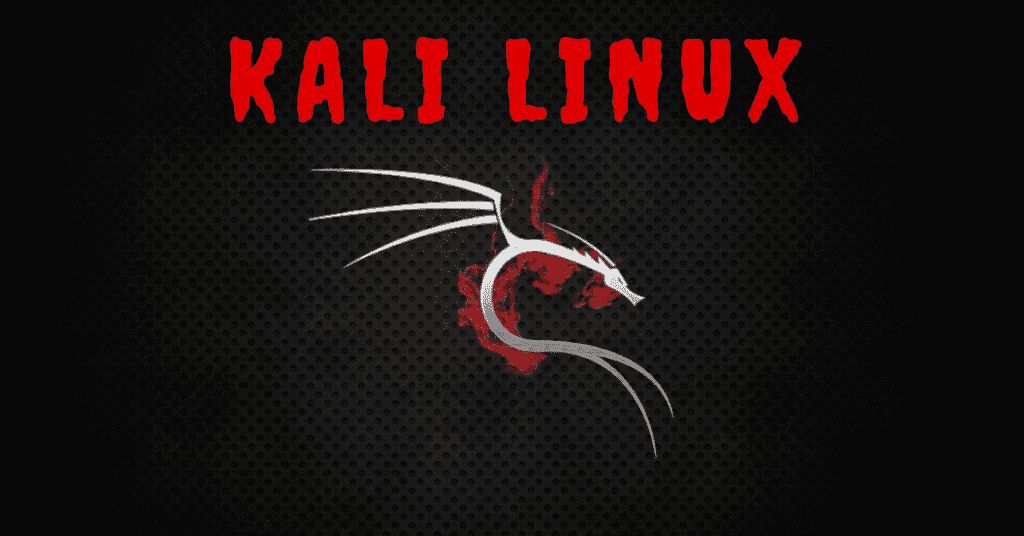Introduction:
Kali Linux, the ultimate cybersecurity operating system, has taken the world by storm. Its extensive suite of tools has become a favorite among professionals and enthusiasts seeking to protect digital systems from vulnerabilities. In this blog, we will embark on a journey to understand the essence of Kali Linux, how it evolved, why it’s widely used, what system requirements it demands, and discover a handpicked selection of remarkable tools that make it an invaluable asset in the realm of cybersecurity.
Why Hackers Use Kali Linux?
Kali Linux has become the go-to operating system for a myriad of reasons.
- Comprehensive Toolset: Kali Linux offers an impressive arsenal of specialized tools specifically designed for penetration testing, vulnerability assessment, and ethical hacking. These tools enable professionals to identify and mitigate potential security risks in computer systems, networks, and applications.
- User-Friendly Interface: Despite its powerful capabilities, Kali Linux is designed to be user-friendly. Its intuitive interface and carefully crafted documentation allow both beginners and seasoned experts to navigate its features with ease. This accessibility ensures that anyone can start their cybersecurity journey with Kali Linux, regardless of their skill level.
- Community Support: Kali Linux boasts a vibrant and supportive community of cybersecurity professionals, researchers, and enthusiasts. This community actively shares knowledge, provides assistance, and contributes to the continuous improvement of Kali Linux. Whether you need advice, guidance, or wish to collaborate on projects, the Kali Linux community is there to help.
Development of Kali Linux:
- Origins and Evolution: Let’s go back to the early 2000s when Kali Linux was born. It emerged as a successor to the legendary BackTrack Linux distribution. Inspired by the idea of empowering cybersecurity professionals, Mati Aharoni and Devon Kearns of Offensive Security led the charge in rebranding and revamping BackTrack. Thus, Kali Linux was born, paving the way for a new era of cybersecurity tools and techniques.
- Open Source Philosophy: Kali Linux embodies the spirit of open source, a philosophy that champions transparency, collaboration, and innovation. By harnessing the collective intelligence and efforts of a global community, Kali Linux ensures that its tools and capabilities are accessible to all. This fosters a culture of learning and drives continuous improvement in the field of cybersecurity.
Where Can You Install Kali Linux?
- PC or Laptop: You can transform your trusty personal computer or laptop into a cybersecurity fortress by installing Kali Linux on it. No matter if you have a Windows, macOS, or Linux-based system, Kali Linux can be installed alongside your existing operating system. This dual-boot setup allows you to choose between Kali Linux and your primary OS, giving you the power to dive into the world of ethical hacking whenever you desire.
- Virtual Machines: Enter the Digital Realm Imagine having a virtual world within your computer, where you can experiment without consequences. This is where virtual machines (VMs) come into play. Software like Oracle VirtualBox, VMware, or Hyper-V lets you create a virtual environment within your current operating system. With Kali Linux installed as a guest operating system, you can explore the art of cybersecurity in a safe and isolated digital realm.
- Raspberry Pi: Unleash Cybersecurity on a Tiny Computer Have you heard of the Raspberry Pi? It’s a small, affordable, and versatile single-board computer that can become your personal cybersecurity companion. By installing Kali Linux on a Raspberry Pi, you unlock a compact and portable platform for learning and experimenting. With a little imagination, you can take your Raspberry Pi-powered Kali Linux setup on exciting adventures and discover the secrets of the digital world.
System Requirements for Kali Linux:
Here’s what you’ll need:
Hardware: Kali Linux can run on a variety of hardware setups, including laptops, desktops, and virtual machines. At a minimum, it’s recommended to have a dual-core processor, 2 GB of RAM, and 20 GB of free disk space.
Software: Kali Linux supports multiple installation methods, including direct installation on hardware, running as a virtual machine, or using a live USB. Depending on your chosen method, you’ll need appropriate software tools like VirtualBox or Rufus to create bootable media.
List of Tools:
Kali Linux offers an impressive array of tools designed to tackle various cybersecurity challenges. Here are some standout tools worth exploring:
Metasploit: A powerful framework for developing, testing, and executing exploits. It helps assess and fortify the security of computer systems.
Wireshark: A network protocol analyzer that allows in-depth inspection and analysis of network traffic. It helps identify potential vulnerabilities and troubleshoot network issues.
Nmap: A versatile and powerful network scanning tool that helps discover hosts, services, and open ports on a network. It aids in identifying potential security gaps in network infrastructure.
Aircrack-ng: A suite of tools for assessing and strengthening Wi-Fi network security. It enables professionals to perform tasks like capturing packets, cracking encryption keys, and monitoring network activity.
Burp Suite: A comprehensive web application testing tool used to identify security vulnerabilities in web applications. It enables hackers to intercept and manipulate web traffic, perform scanning, and test for common web application vulnerabilities.
sqlmap: A specialized tool for automated SQL injection and database takeover. It enables hackers to detect and exploit SQL injection vulnerabilities in web applications, gaining unauthorized access to databases and extracting sensitive information.
BeEF: The Browser Exploitation Framework (BeEF) is used for targeting web browsers and exploiting vulnerabilities. It allows hackers to control and manipulate web browsers to launch various attacks, including phishing, keylogging, and browser-based exploits.
Kali Linux in Practice:
Real-World Applications: Wondering where Kali Linux fits into the real world? Let’s consider a few scenarios:
Securing your Home Network: With Kali Linux, you can identify weak points in your home network, such as outdated router firmware or unsecured wireless connections. By addressing these vulnerabilities, you can protect your network from unauthorized access.
Digital Forensics: Kali Linux offers powerful tools for analyzing digital evidence, making it indispensable for forensic investigators in solving cybercrime cases.