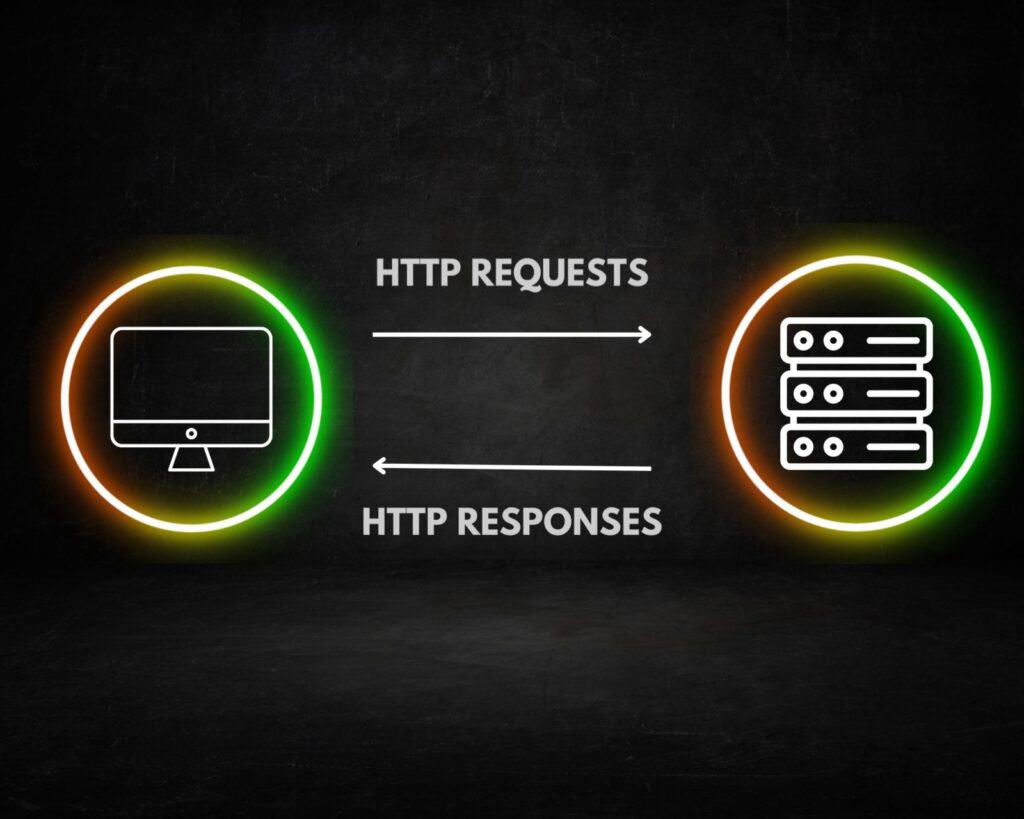HTTP Requests and Responses:
HTTP, short for Hypertext Transfer Protocol, is like a special language that computers use to communicate with each other on the internet. Just as you use words and sentences to understand each other, computers rely on HTTP to exchange information.
To know more about HTTP and Internet Protocols visit: Internet Protocols
When you visit a website or interact with an app, your computer sends an HTTP request to a server, asking for specific information or requesting an action to be performed. The server, in turn, responds to your request with an HTTP response, providing the requested information or confirming the completion of the action.
Basic structure of an HTTP request:
- Request Line: The request line is the first line of an HTTP request and contains the HTTP method, the path to the requested resource, and the HTTP version being used. It has the following format:
Example:
GET /api/products/456 HTTP/1.1
- Headers: Headers provide additional information about the request. They are represented as key-value pairs, where the key and value are separated by a colon. Each header is written on a separate line. Here’s an example of some common headers:
Example:
Host: www.example.com
User-Agent: MyAwesomeBrowser/1.0
Accept: application/json
To know more about headers visit: Headers
- Request Body Data: If the request has a body, it contains the data being sent to the server. The structure and format of the data depend on the application and the specific API being used.
Example:
POST /api/users HTTP/1.1
Host: www.example.com
User-Agent: MyAwesomeBrowser/1.0
Content-Type: application/json
Content-Length: 56
{
“name”: “John Doe”,
“age”: 25,
“email”: “[email protected]”
}
It’s important to note that the structure and components of an HTTP request can vary depending on the specific requirements of the server or API you are working with.
Basic structure of an HTTP response:
- Status Line: The status line is the first line of an HTTP response and contains the HTTP version, the status code, and a brief status message. It has the following format:
Example:
HTTP/1.1 200 OK
- Headers: Similar to the request, headers in the response provide additional information about the response. They are represented as key-value pairs, with each header on a separate line. Here’s an example of some common headers in a response:
Example:
Content-Type: application/json
Content-Length: 345
- Blank Line: After the headers, a blank line is added to indicate the end of the response headers.
- Response Body: The response body contains the actual content or data sent by the server in response to the request. The structure and format of the response body depend on the specific API or server you are interacting with. In the case of JSON data, it is typically formatted as plain text or as a JSON object.
Example:
HTTP/1.1 200 OK
Content-Type: application/json
Content-Length: 345
{
“id”: 456,
“name”: “Awesome Product”,
“price”: 19.99,
“description”: “This product is truly awesome!”
}
The structure and components of an HTTP response can vary depending on the server and the specific API or application being used.
Types of HTTP Requests:
HTTP requests come in different types, also known as request methods. Each method represents a specific action you want to perform. Let’s explore the most common ones:
1. GET Requests: Retrieving Information
A GET request is used when you want to retrieve information from a server. It’s like asking for something without changing or updating it. For example, imagine you want to read an exciting article on a news website. Your computer sends a GET request to the server, asking for the article’s content. The server responds by sending the article back to your computer.
Example:
GET /article?id=123 HTTP/1.1
Host: www.newswebsite.com
User-Agent: Mozilla/5.0 (Windows NT 10.0; Win64; x64) AppleWebKit/537.36 (KHTML, like Gecko) Chrome/88.0.4324.182 Safari/537.36
Accept: text/html, application/xhtml+xml
2. POST Requests: Sending Data
A POST request is used when you want to send data to a server, such as submitting a form or creating a new post on a social media platform. For instance, imagine you’re sharing a fun photo on a social media app. Your computer sends a POST request to the server with the photo attached. The server receives the request, saves the photo, and displays it on your profile.
Example:
POST /posts HTTP/1.1
Host: www.socialmediaapp.com
User-Agent: Mozilla/5.0 (Windows NT 10.0; Win64; x64) AppleWebKit/537.36 (KHTML, like Gecko) Chrome/88.0.4324.182 Safari/537.36
Content-Type: multipart/form-data
Content-Length: 1234
[Photo data here]
3. PUT Requests: Updating Information
A PUT request is used to update existing information on a server. It’s like making changes to something that already exists. For example, imagine you want to edit your profile information on a website. When you save the changes, your computer sends a PUT request to the server with the updated information. The server then updates your profile data accordingly.
Example:
PUT /profile HTTP/1.1
Host: www.example.com
User-Agent: Mozilla/5.0 (Windows NT 10.0; Win64; x64) AppleWebKit/537.36 (KHTML, like Gecko) Chrome/88.0.4324.182 Safari/537.36
Content-Type: application/json
Content-Length: 123
{
“name”: “John Doe”,
“age”: 25,
“email”: “[email protected]”
}
4. DELETE Requests: Removing Information
A DELETE request is used to remove information from a server. It’s like deleting something you no longer need. For instance, if you want to remove a post or a comment on a forum, your computer sends a DELETE request to the server. The server removes the specified content from its database.
Example:
DELETE /post?id=123 HTTP/1.1
Host: www.forumwebsite.com
User-Agent: Mozilla/5.0 (Windows NT 10.0; Win64; x64) AppleWebKit/537.36 (KHTML, like Gecko) Chrome/88.0.4324.182 Safari/537.36
Conclusion:
HTTP requests and responses form the backbone of Internet communication. Through HTTP, computers exchange information and perform actions. Requests from clients ask for specific data or actions, while servers respond with the requested information or confirmation. We explored different types of requests, including GET, POST, PUT, and DELETE, each serving a distinct purpose. Understanding HTTP requests and responses enables efficient communication, data retrieval, and task execution on the Internet.
You may also like:
https://hackedyou.org/network-protocols-types-and-uses/
https://hackedyou.org/hackers-exploiting-open-ports/
https://hackedyou.org/client-server-model/
https://hackedyou.org/ip-addresses-basics-explained/
https://hackedyou.org/top-20-networking-fundamentals-for-hackers/
https://hackedyou.org/artificial-intelligence-transforming-cybersecurity/
https://hackedyou.org/top-10-major-cybersecurity-threats-in-2023/