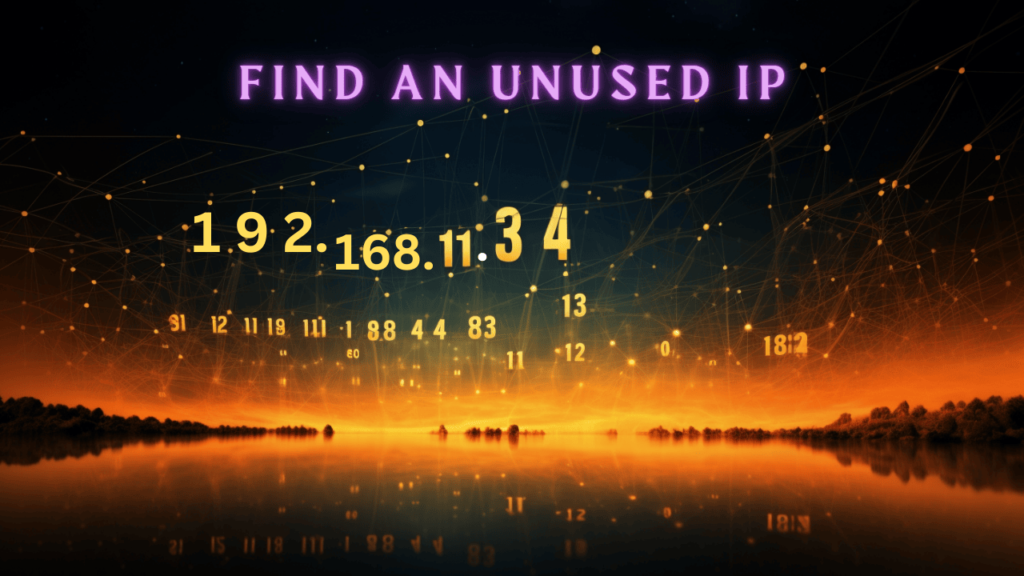Introduction
In the vast landscape of the internet, where billions of devices are interconnected, the quest for an unused IP address can sometimes feel like searching for a needle in a haystack. However, understanding the science behind safely finding an unused IP address is crucial for maintaining a secure and efficient network. In this blog, we’ll explore the intricacies of IP addresses, the importance of proper IP management, and best practices for safely discovering unused IPs.
The Basics: What is an IP Address?
An Internet Protocol (IP) address is a numerical label assigned to each device connected to a computer network that uses the Internet Protocol for communication. It serves two primary functions: identifying the host or network interface and providing the location of the host in the network.
IP addresses come in two versions: IPv4 and IPv6. IPv4 addresses are 32-bit numerical labels written in quad-dotted decimal format (e.g., 192.168.0.1), while IPv6 addresses are 128-bit hexadecimal (e.g., 2001:0db8:85a3:0000:0000:8a2e:0370:7334).
Why Finding Unused IP Addresses Matters
Efficient IP address management is crucial for several reasons:
-
Preventing IP Address Conflicts:
When two devices on the same network have the same IP address, conflicts arise, leading to connectivity issues and network disruptions.
-
Enhancing Security:
Proper IP address management is essential for network security. Unused or forgotten IP addresses can become potential entry points for malicious actors if left unmonitored.
-
Optimizing Network Performance:
Efficient allocation of IP addresses ensures that the network functions smoothly without unnecessary bottlenecks or interruptions.
Methods for Finding Unused IP Addresses
-
-
IP Scanning Tools:
Utilize IP scanning tools such as Nmap, Angry IP Scanner, or Advanced IP Scanner to discover devices on a network and identify which IP addresses are currently in use. nmap -sn 192.168.0.1/24
-
-
-
Ping Sweeps:
nmap -sn 192.168.1.0/24
This command performs a ping sweep on the IP range 192.168.1.0 to 192.168.1.255 to identify active devices.
-
-
-
DHCP Server Logs:
Dynamic Host Configuration Protocol (DHCP) servers assign IP addresses dynamically to devices on a network. Checking DHCP server logs can provide insights into allocated IP addresses and help identify available ones.
-
-
-
ARP Queries:
-
Address Resolution Protocol (ARP) queries can be a powerful tool to identify devices on the network and determine which IP addresses are currently in use. By manipulating the source IP address in ARP requests, you can gather information about active devices.
arp-scan –arpspa=127.0.0.1 10.0.0.0/24
-
-
Manual Inspection:
-
Example Process: Manually inspect DHCP lease information on the DHCP server’s management console or logs to identify allocated but unused IP addresses.
-
-
Subnetting and IP Address Planning:
-
Properly subnetting a network and implementing an IP address plan can prevent overlap and make it easier to identify available IP addresses within specific subnets.
-
-
Automated IP Address Management (IPAM):
-
Implementing IPAM tools helps automate the tracking and management of IP addresses, reducing the risk of manual errors and ensuring accurate records of address usage.
-
-
Passive Network Monitoring:
-
Example Tool: Use Wireshark to passively monitor network traffic. Analyze the captured packets to identify devices that may not respond to active scanning but are still connected.
-
-
Log Analysis:
-
grep “DENIED” firewall.log
This command searches firewall logs for denied connections, helping identify IP addresses with minimal or no active connections.
-
-
DNS Query:
-
nslookup example.com
This command performs a DNS query to resolve the IP addresses associated with the domain “example.com,” revealing registered hostnames and their corresponding IPs.
Verifying Unused IP Addresses
While we may believe we’ve identified most of the active IPs within the 10.0.0.0/24 range, absolute certainty remains elusive. To further validate the availability of apparently free IP addresses, a cautious yet essential step involves executing a minimal number of ARP probes from what we presume are unused IP addresses. In this section, we’ll delve into this verification process, employing two selected IPs 10.0.0.99 and 10.0.0.11 as examples.
Choosing Candidate IPs for Verification
Before delving into ARP probing, carefully select two seemingly free IP addresses within the observed range, avoiding choices outside this scope to mitigate potential netmask misjudgments. For this illustration, we’ll scrutinize the availability of 10.0.0.99 and 10.0.0.11.
ARP Probing: Confirming IP Availability
Initiate an ARP request from one selected IP to the other:
arp-scan –arpspa=10.0.0.11 10.0.0.99
This command tests the availability of 10.0.0.99 from the IP address 10.0.0.11. A lack of response would signify that 10.0.0.99 is genuinely unused.
Subsequently, perform an ARP request in the reverse direction:
arp-scan –arpspa=10.0.0.99 10.0.0.11
In this instance, the command assesses the availability of 10.0.0.11 from the IP address 10.0.0.99. A lack of response here corroborates the unused status of 10.0.0.11.
Real-World Challenges and Solutions
Network Downtime at XYZ Corporation
XYZ Corporation, a multinational company, experienced network downtime due to IP address conflicts. Two critical servers unintentionally received the same IP address, causing disruptions in services. The incident resulted in financial losses and a damaged reputation. The organization implemented automated IP address management tools and conducted regular audits to prevent such conflicts, enhancing network stability.
Healthcare Provider’s Security Breach
A healthcare provider neglected to monitor unused IP addresses within its network, leading to a security breach. Unused IP addresses became potential entry points for unauthorized access. As a result, sensitive patient data was compromised. The organization revamped its IP address management strategy, implementing continuous monitoring and threat detection systems to fortify its cybersecurity defenses.
Government Agency’s IP Address Misallocation
A government agency faced challenges with IP address misallocation within its extensive network. Improper subnetting led to inefficient use of IP addresses and hindered scalability. To address this, the agency employed subnetting best practices and implemented an automated IP address management (IPAM) system. This enhanced their ability to allocate and track IP addresses accurately, improving overall network efficiency.
Financial Institution’s Compliance Concerns
A financial institution grappled with compliance issues stemming from untracked IP addresses. Regulatory audits revealed gaps in IP address documentation, raising concerns about data security. The institution revamped its IP address tracking processes, adopting IPAM tools and implementing stringent documentation practices to ensure compliance with industry regulations.
Balancing Certainty with Caution
While these ARP probes enhance the certainty of identifying unused IP addresses, it’s crucial to approach this step with caution. Be aware of potential risks, including network policies and privacy considerations. A responsible execution of ARP probing ensures the accuracy of your findings without compromising network integrity or infringing on privacy norms.
In conclusion, these real-life examples and cautious verification steps demonstrate how finding an unused IP address is not just theoretical but has practical applications in various organizational settings. Adopting these methods and best practices contributes to efficient network management and security.
Disclaimer:
The methods described in this blog post are offered for educational purposes, and while efforts have been made to ensure safety and diligence, the author assumes no responsibility for any potential issues that may arise. Users are advised to exercise caution, adhere to legal and ethical standards, and proceed at their own risk