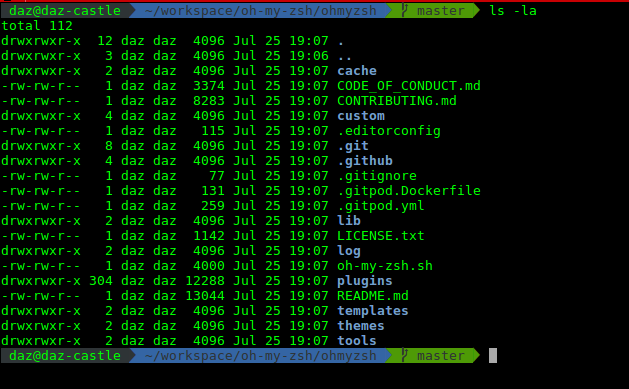Today I thought I should change my console look and feel with some fancy colours! I searched and asked from few friends what could be suitable plugins that I can use. After a few hours later, I realize OH MY ZSH would be the ideal tool for me. I hope it will match for you too.
So I will tell you which things I have done to configure it in my Linux environment. I used its agnoster theme & it is quite attractive from others. Finally, it will look like this after you applied.

You need to follow below steps;
- Install required packages if not already installed
sudo apt install curl wget git
2. Install Terminator console if you would be interested
sudo apt-get install terminator
3. Install the OH MY ZSH package
$ sudo apt install zsh $ sh -c "$(curl -fsSL https://raw.github.com/ohmyzsh/ohmyzsh/master/tools/install.sh)" OR $ sh -c "$(wget https://raw.github.com/ohmyzsh/ohmyzsh/master/tools/install.sh -O -)"
All the required configurations are in ~/.zshrc file ZSH_THEME=”agnoster”. You can view the configuration file using VI editor vi ~/.zshrc
4. Install required fonts
sudo apt install fonts-powerline
5. Configure manually install OH MY ZSH if you wouldn’t have the required permissions
If you wouldn’t have proper permission to make the OH MY ZSH console (~/.zshrc) work as default ~/.bashrc then you will need to manually execute the OH MY ZSH in the default ~/.bashrc file. You can do it by manually edit the ~/.bashrc and add the zsh command at the end of the ~/.bashrc file. Then OH MY ZSH console will automatically be loaded when open the console.
6. Shorten the long prompt of OH MY ZSH folder paths
It is kind of annoying when you have long folder paths in OH MY ZSH console. In that case, you can make shorten the folder path by update the below line in your theme file in this location /home/username/.oh-my-zsh/themes/agnoster.zsh-theme zsh-theme file

7. Install Cowsay package to show a welcome message
8. Configure the Cowsay welcome message on console startup
After you have installed it you can add it (cowsay “Have a nice day!”) to the ~/.bashrc (if manually installed OH MY ZSH) or ~/.zshrc at the end of the file

That’s it! I hope this will help you to change the look and feel of your terminal…
Cheers!
References;