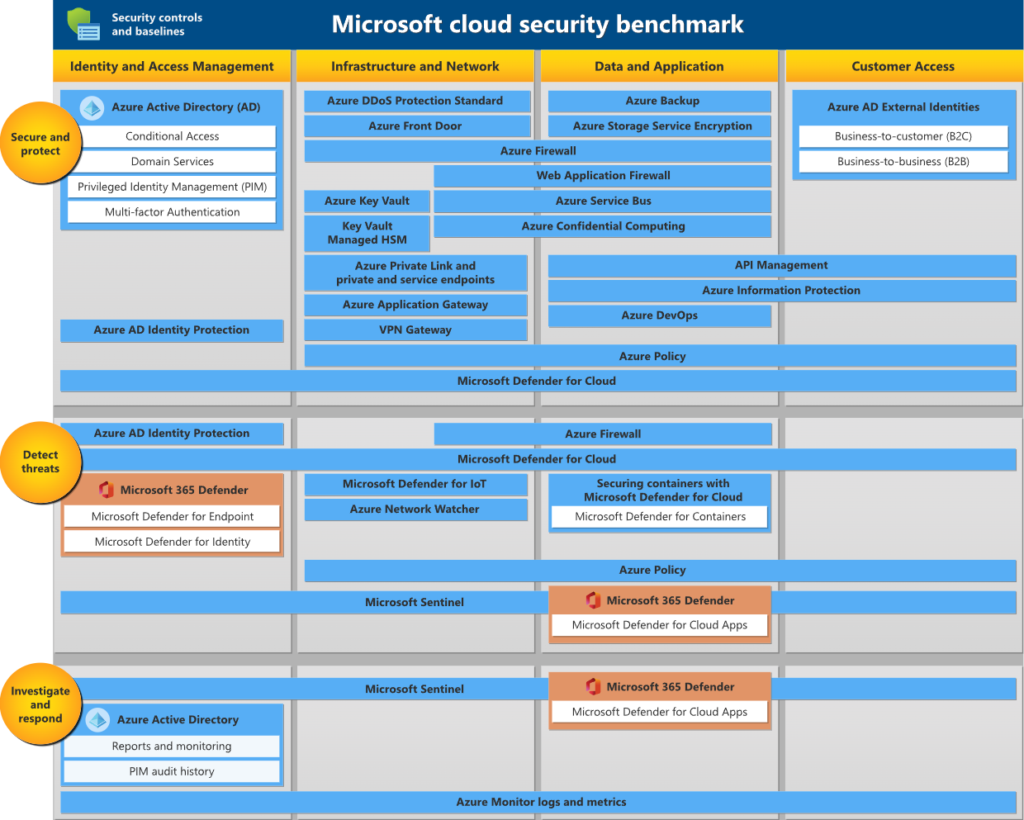| Use Microsoft Entra ID to authorize access to blob data | Microsoft Entra ID provides superior security and ease of use over Shared Key for authorizing requests to Blob storage. For more information, see Authorize access to data in Azure Storage. | – |
| Keep in mind the principle of least privilege when assigning permissions to a Microsoft Entra security principal via Azure RBAC | When assigning a role to a user, group, or application, grant that security principal only those permissions that are necessary for them to perform their tasks. Limiting access to resources helps prevent both unintentional and malicious misuse of your data. | – |
| Use a user delegation SAS to grant limited access to blob data to clients | A user delegation SAS is secured with Microsoft Entra credentials and also by the permissions specified for the SAS. A user delegation SAS is analogous to a service SAS in terms of its scope and function, but offers security benefits over the service SAS. For more information, see Grant limited access to Azure Storage resources using shared access signatures (SAS). | – |
| Secure your account access keys with Azure Key Vault | Microsoft recommends using Microsoft Entra ID to authorize requests to Azure Storage. However, if you must use Shared Key authorization, then secure your account keys with Azure Key Vault. You can retrieve the keys from the key vault at runtime, instead of saving them with your application. For more information about Azure Key Vault, see Azure Key Vault overview. | – |
| Regenerate your account keys periodically | Rotating the account keys periodically reduces the risk of exposing your data to malicious actors. | – |
| Disallow Shared Key authorization | When you disallow Shared Key authorization for a storage account, Azure Storage rejects all subsequent requests to that account that are authorized with the account access keys. Only secured requests that are authorized with Microsoft Entra ID will succeed. For more information, see Prevent Shared Key authorization for an Azure Storage account. | – |
| Keep in mind the principle of least privilege when assigning permissions to a SAS | When creating a SAS, specify only those permissions that are required by the client to perform its function. Limiting access to resources helps prevent both unintentional and malicious misuse of your data. | – |
| Have a revocation plan in place for any SAS that you issue to clients | If a SAS is compromised, you will want to revoke that SAS as soon as possible. To revoke a user delegation SAS, revoke the user delegation key to quickly invalidate all signatures associated with that key. To revoke a service SAS that is associated with a stored access policy, you can delete the stored access policy, rename the policy, or change its expiry time to a time that is in the past. For more information, see Grant limited access to Azure Storage resources using shared access signatures (SAS). | – |
| If a service SAS is not associated with a stored access policy, then set the expiry time to one hour or less | A service SAS that is not associated with a stored access policy cannot be revoked. For this reason, limiting the expiry time so that the SAS is valid for one hour or less is recommended. | – |
| Disable anonymous read access to containers and blobs | anonymous read access to a container and its blobs grants read-only access to those resources to any client. Avoid enabling anonymous read access unless your scenario requires it. To learn how to disable anonymous access for a storage account, see Overview: Remediating anonymous read access for blob data. | – |