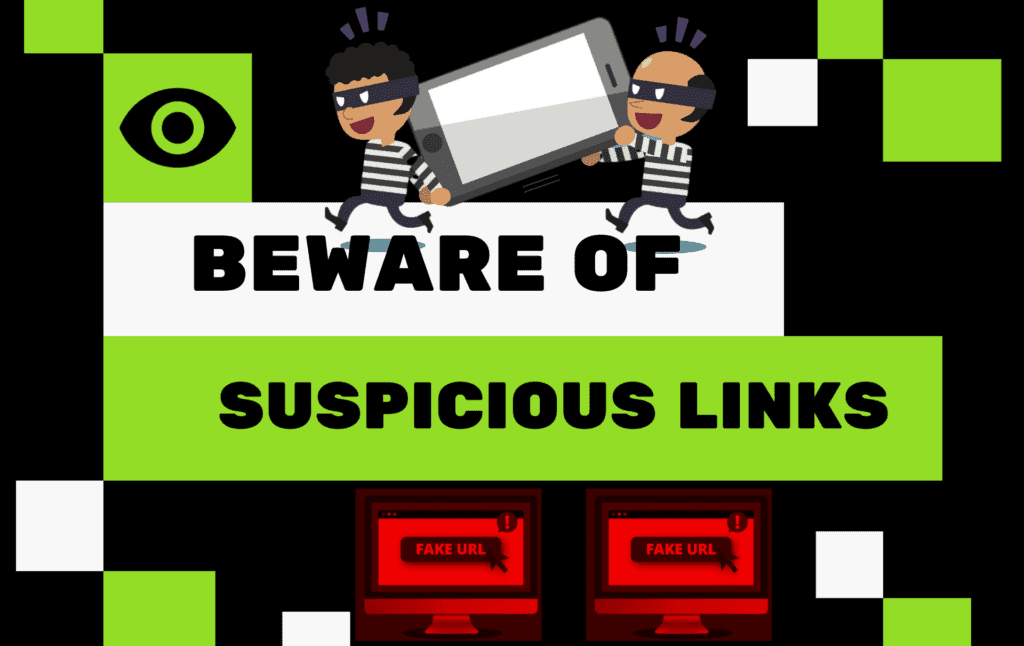In the digital age, a simple click can lead you down a treacherous path. Imagine this scenario: You receive an email or message, seemingly innocent at first glance, inviting you to explore intriguing content or resolve a critical issue. But beware, that innocent-looking link might just hide a digital trap.
Phishing Email Link
You receive an email that claims to be from your bank, asking you to update your account information. The link in the email takes you to a website that looks like your bank’s site, but the URL is something like “yourbankname-phishingsite.com.”
Example: yourbankname-phishingsite.com/updateaccount
Tip: Always verify the sender’s email address and contact the organization directly if you receive such emails.
Shortened URL
You come across a link on social media that promises to show you shocking footage or exclusive content. The link is a shortened URL, making it unclear where it leads.
Example: bit.ly/2XyZabc
Tip: Be cautious of clicking on shortened URLs, especially from unknown sources.
Misleading Subdomain
You receive a link that seems to be from a well-known online retailer, but upon closer inspection, you notice the subdomain is unusual or unrelated to the retailer.
Example: amazon-superdeals.com
Tip: Always check the full domain name for legitimacy.
Pop-Up Ad Link
While browsing a website, a pop-up ad appears with a tempting offer or prize. Clicking on the link in the ad takes you to an unfamiliar website.
Example: A pop-up ad offering a free iPhone by clicking here
Tip: Be skeptical of pop-up ads and avoid clicking on them.
Unexpected Message Link
You receive a message on a social media platform from a stranger with a link to a supposed amazing investment opportunity.
Example: “Hey, check out this incredible crypto investment opportunity! amazinginvestment.com“
Tip: Don’t click on links from unknown individuals, especially if the offer seems too good to be true.
Fake Login Page
You receive an email claiming to be from a popular online service (e.g., Netflix) stating that there is an issue with your account. The link in the email directs you to a login page that looks convincing but is a phishing site.
Example: netflixxsupport.com/login
Tip: Always go directly to the official website by typing the URL or using a bookmark, rather than clicking on links in emails.
Misleading Download Link
You visit a website that offers free software downloads. However, the download link leads to an executable file that may contain malware.
Example: “Download the latest antivirus software here: freemalwarecleaner.exe“
Tip: Only download software from trusted sources, and avoid suspicious download links.
Safe Search
- VirusTotal: Scans URLs and files for malware using multiple antivirus engines.
Website: https://www.virustotal.com/
- VirusTotal: Scans URLs and files for malware using multiple antivirus engines.
- Norton SafeWeb: Provides website safety ratings and scans for malware and phishing threats.
Website: https://safeweb.norton.com/
- Norton SafeWeb: Provides website safety ratings and scans for malware and phishing threats.
- Google Safe Browsing: Google’s service that warns users about unsafe websites and helps protect against phishing and malware.
Website: https://transparencyreport.google.com/safe-browsing/search
- Google Safe Browsing: Google’s service that warns users about unsafe websites and helps protect against phishing and malware.
- URLVoid: Checks a website’s reputation by scanning it against multiple security services and blacklists.
Website: https://www.urlvoid.com/
- URLVoid: Checks a website’s reputation by scanning it against multiple security services and blacklists.
- McAfee SiteAdvisor: Offers safety ratings for websites and warns about potential threats.
Website: https://www.siteadvisor.com/
- McAfee SiteAdvisor: Offers safety ratings for websites and warns about potential threats.
- WOT (Web of Trust): Community-driven website ratings and reviews to help you judge a website’s trustworthiness.
Website: https://www.mywot.com/
- WOT (Web of Trust): Community-driven website ratings and reviews to help you judge a website’s trustworthiness.
- Sucuri SiteCheck: Scans websites for malware, blacklisting, and other security issues.
Website: https://sitecheck.sucuri.net/
- Sucuri SiteCheck: Scans websites for malware, blacklisting, and other security issues.
- Quttera: Scans websites for malware, phishing, and suspicious content.
Website: https://quttera.com/
- Quttera: Scans websites for malware, phishing, and suspicious content.
- PhishTank: A community-driven website that tracks phishing websites.
Website: https://www.phishtank.com/
- PhishTank: A community-driven website that tracks phishing websites.
- McAfee WebAdvisor: Offers website safety ratings and helps protect against online threats.
Website: https://www.mcafee.com/enterprise/en-us/security-awareness/web-advisor.html
- McAfee WebAdvisor: Offers website safety ratings and helps protect against online threats.
Keep in mind that cybercriminals are always finding new ways to trick people. So, it’s crucial to stay alert and use the advice from our earlier blog to spot and steer clear of suspicious links.