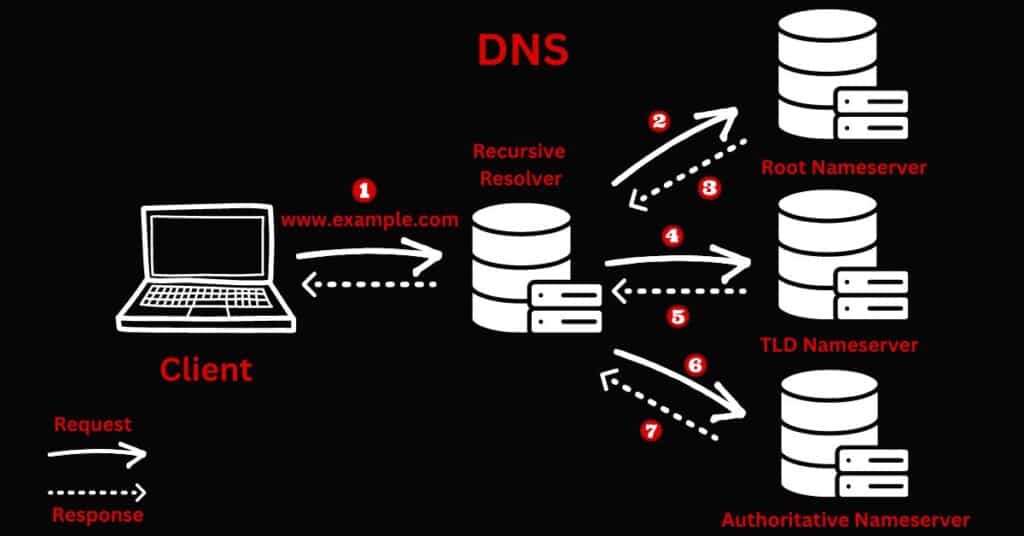Domain Name System
DNS, short for Domain Name System, is like the phone book of the internet. When we browse the web or send an email, we use human-friendly domain names (e.g., www.example.com) to access websites and communicate with servers. However, computers and servers communicate using Internet Protocol (IP) addresses, which are numerical identifiers (e.g., 192.168.0.1). DNS acts as the intermediary, translating domain names into their corresponding IP addresses.
Why is DNS important?
Imagine a world without DNS. We would need to remember and enter complex IP addresses for every website we visit, which would be incredibly inconvenient. DNS simplifies our online experience, making it easier to access websites and services. Moreover, DNS enables essential functionality, such as email delivery, online gaming, and content delivery networks (CDNs). Without DNS, the internet as we know it would be a vastly different place.
Domain Name Hierarchy
- The Root Level: At the top, we have the Root Level. Think of it as the starting point for all domain names. It’s like the boss of the internet! We don’t really type anything for this level—it’s just a dot (.) symbol.
- Top-Level Domains (TLDs): Below the Root Level, we have the Top-Level Domains. These are special words that come after the dot and represent different categories. Some TLDs are like shortcuts that tell us what a website is about. For example:
-
- “.com” is for companies and businesses.
- “.org” is for organizations and non-profits.
- “.net” is for internet-related things.
- “.edu” is for educational institutions like schools and universities.
- Second-Level Domains (SLDs): Next, we have the Second-Level Domains. These are the parts we often think of when we hear a website name. It’s the word or phrase that comes before the TLD. For example, in “example.com,” “example” is the Second-Level Domain. This part is where website owners can get creative and choose a name that is unique and easy to remember.
- Subdomains: Sometimes, websites want to have different sections or parts. That’s where Subdomains come in! They are like little sections of a website that come before the Second-Level Domain. For example, “blog.example.com” has a subdomain called “blog.” It helps organize content and make things easier to find.
- Hostnames: Lastly, we have Hostnames. They are like the individual addresses for specific pages or services within a website. For example, “www.example.com” has the hostname “www.” When we type a website name in our browser, the hostname helps take us to the right page.
How does DNS work?
To understand how DNS works, let’s use a simple analogy. Imagine you want to send a letter to a friend, but you don’t know their address. You consult a physical address book, which contains the contact information of all your friends. Similarly, when your computer needs to find a website’s IP address, it consults a DNS resolver.
Step 1: Your computer sends a query to the DNS resolver, asking for the IP address of a specific domain name.
Step 2: If the resolver already knows the IP address, it provides the answer immediately. Otherwise, it acts as a middleman and starts searching for the answer.
Step 3: The resolver contacts the root nameservers, which are like the main directory for the internet. They provide the resolver with information about the Top-Level Domains (TLDs), such as .com, .org, or .net.
Step 4: The resolver then contacts the appropriate TLD nameservers to find the specific authoritative nameserver for the domain being queried.
Step 5: The authoritative nameserver holds the final answer and provides the resolver with the IP address for the requested domain.
Step 6: The resolver caches the IP address for future reference and sends it back to your computer, allowing you to establish a connection with the desired website or service.
DNS Record Types
- A Record: Example: The A record for “www.example.com” might be “192.0.2.1”, which is the IP address where the website is hosted.
- AAAA Record: Example: Domain: example.com AAAA record – 2001:0db8:85a3:0000:0000:8a2e:0370:7334.
- CNAME Record: Example: The CNAME record for “blog.mywebsite.com” could point to “www.mywebsite.com”, directing visitors to the same IP address as the main website.
- MX Record: Example: The MX record for “example.com” might specify that incoming emails should be delivered to the mail server with the IP address “mail.example.com”.
- TXT Record: Example: A website owner may add a TXT record to verify domain ownership by including a specific verification code provided by the domain registrar.
- SRV Record: Example: The SRV record for a gaming service might specify the IP address and port number of the game server, such as “_minecraft._tcp.example.com” pointing to “10 0 0 1 25565”
You may also like:
https://hackedyou.org/what-is-a-cdn-and-how-does-it-work/
https://hackedyou.org/dns-resolver-explained/
https://hackedyou.org/understanding-network-topology/
https://hackedyou.org/10-important-browser-cookies/
https://hackedyou.org/everything-about-internet-cookies/
https://hackedyou.org/network-protocols-types-and-uses/
https://hackedyou.org/hackers-exploiting-open-ports/
https://hackedyou.org/client-server-model/
https://hackedyou.org/ip-addresses-basics-explained/
https://hackedyou.org/top-20-networking-fundamentals-for-hackers/
https://hackedyou.org/artificial-intelligence-transforming-cybersecurity/
https://hackedyou.org/top-10-major-cybersecurity-threats-in-2023/