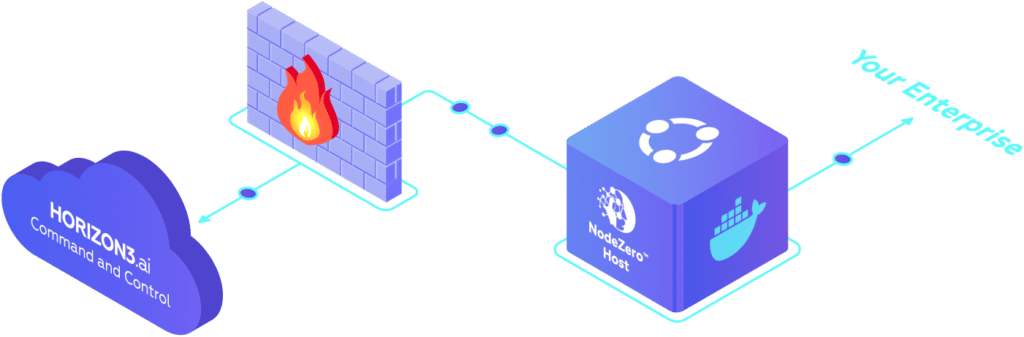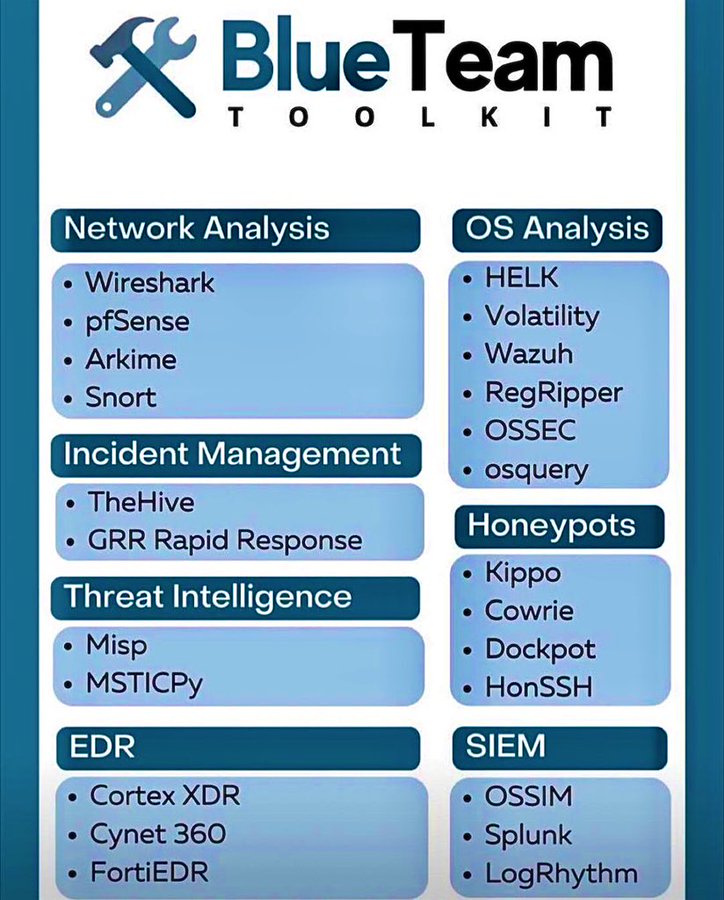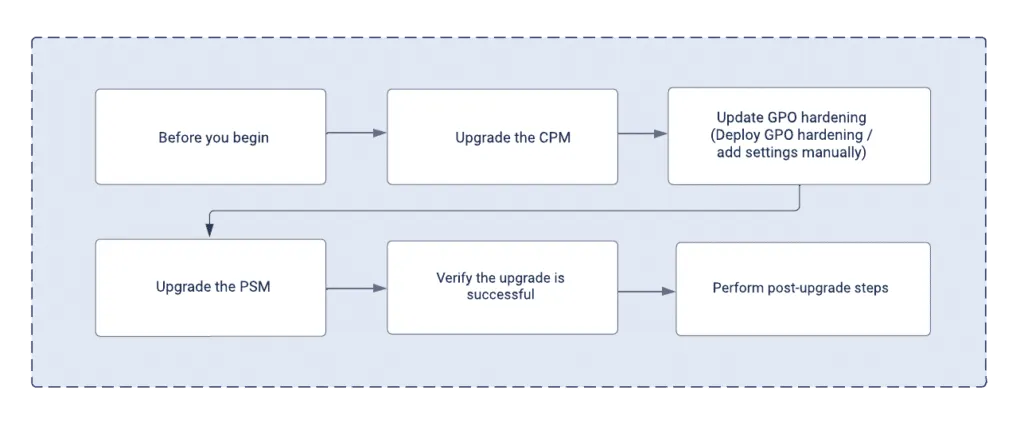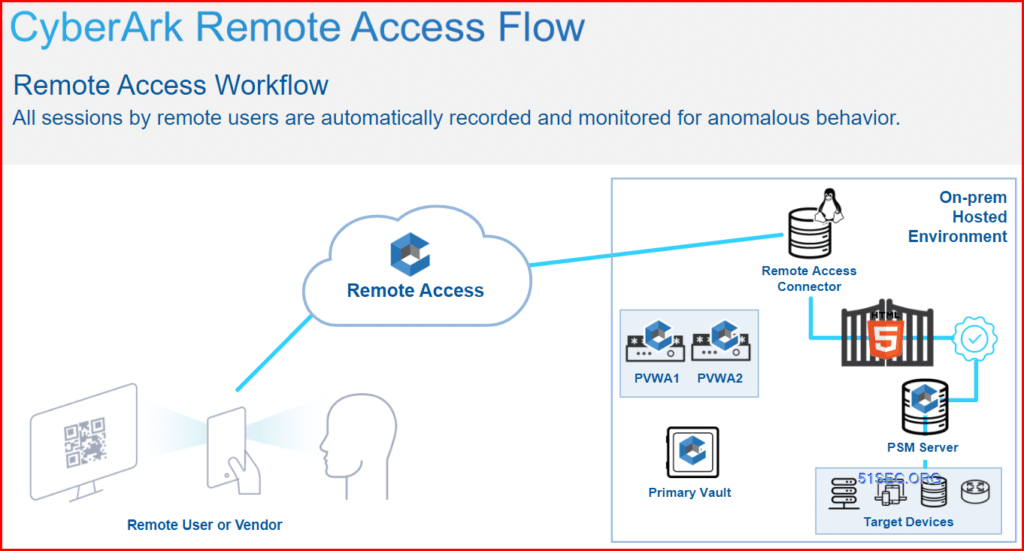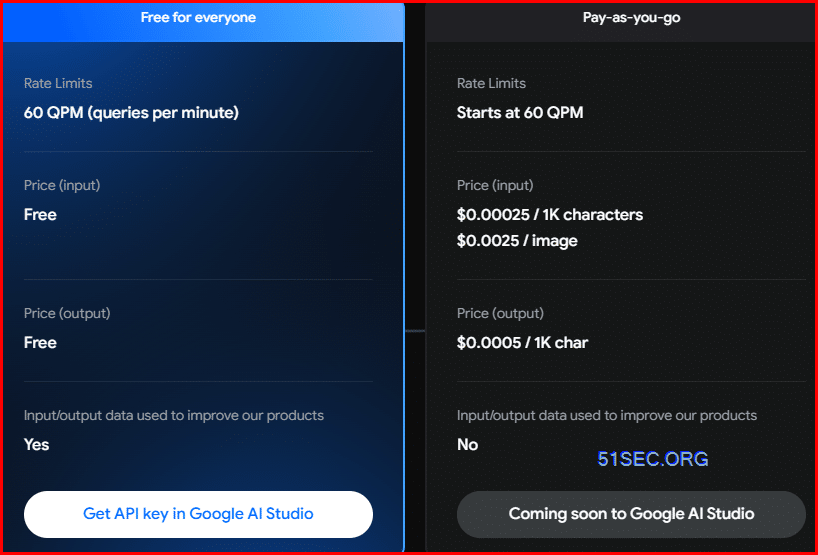02/02/2024, 12:30:02 Checking if Microsoft Visual C++ 2015-2022 x64 Redistributable Package is installed (by GUID).
02/02/2024, 12:30:02 Checking if Microsoft Visual C++ 2015-2022 x86 Redistributable Package is installed (by GUID).
02/02/2024, 12:30:02 Microsoft Visual C++ 2015-2022 Redistributable Packages are installed.
02/02/2024, 12:30:10 Checking operating system version. Additional information: 3
02/02/2024, 12:30:24 Found existing service CyberArk Privileged Session Manager
02/02/2024, 12:30:24 Start archiving logs…
02/02/2024, 12:30:26 End archive logs.
02/02/2024, 12:30:31 Installing Oracle Instant Client
02/02/2024, 12:30:31 SQLNET.ORA configuration file will be backed up to the support directory
02/02/2024, 12:30:32 A problem occurred while uninstalling deprecated version of Oracle Instant Client. Code: 1605
02/02/2024, 12:30:35 Checking the registry for X Server
02/02/2024, 12:30:36 VcXsrv Server is already installed
02/02/2024, 12:30:36 Going to Rename location : C:\Program Files (x86)\Cyberark\PSM\Hardening\PSMConfigureAppLocker.xml
02/02/2024, 12:30:36 Backing up Vault.ini
02/02/2024, 12:31:02 PSMConfigureAppLocker.xml was successfully merged with the latest CyberArk version.
02/02/2024, 12:31:02 Components folder already exists in PATH
02/02/2024, 12:31:15 The PSM remote application is already configured in your environment.
02/02/2024, 12:31:15 Loading EnvMgr
02/02/2024, 12:31:16 Vault.ini restored Successfully
02/02/2024, 12:35:08 Updating Vault environment …
02/02/2024, 12:35:09 initializing internal process …
02/02/2024, 12:35:09 Logging on to the Vault …
02/02/2024, 12:35:09 Checking user permissions…
02/02/2024, 12:35:09 Checking if group PSMMaster exists.
02/02/2024, 12:35:09 PSMMaster exists. Checking if user is in the group.
02/02/2024, 12:35:09 Checking if user [email protected] is in group PSMMaster
02/02/2024, 12:35:09 User is not in group. Adding
02/02/2024, 12:35:09 Adding user [email protected] to group PSMMaster …
02/02/2024, 12:35:09 User added to group
02/02/2024, 12:35:09 Updating Safes …
02/02/2024, 12:35:10 Working on Safe PSM …
02/02/2024, 12:35:11 Working on Safe PSMSessions …
02/02/2024, 12:35:11 Working on Safe PSMLiveSessions …
02/02/2024, 12:35:11 Working on Safe PSMUniversalConnectors …
02/02/2024, 12:35:12 Working on Safe PSMNotifications …
02/02/2024, 12:35:12 Storing configuration files and passwords…
02/02/2024, 12:35:13 Working on File SessionControl …
02/02/2024, 12:35:13 Working on password PSMServer_d19777 in Safe PSM …
02/02/2024, 12:35:13 The password object PSMServer_d19777 doesn’t exist in the Safe PSM, the password will not be created in Upgrade mode.
02/02/2024, 12:35:13 Working on password PSMAdminConnect in Safe PSM …
02/02/2024, 12:35:13 The password object PSMAdminConnect already exists in the Safe PSM, the password will not be overriden.
02/02/2024, 12:35:13 Updating Password Vault Web Access configuration files in the Vault…
02/02/2024, 12:35:22 Found PVWA version 140000
02/02/2024, 12:35:22 Start attempt to load User Management Settings from PVConfiguration.xml
02/02/2024, 12:35:22 Reading User Management settings from Password Vault Configuration…
02/02/2024, 12:35:22 Identity flag was found under PVConfiguration XML, it is being used.
02/02/2024, 12:35:22 Start attempt to load connection users object names from PVConfiguration.xml
02/02/2024, 12:35:23 Using connection user object name from PVConfiguration.xml
02/02/2024, 12:35:23 Using connection admin user object name from PVConfiguration.xml
02/02/2024, 12:35:28 Appending OIC 19c AuditFilters section
02/02/2024, 12:35:28 Not creating the General tag – tag already exists
02/02/2024, 12:35:28 Reaching to update PrivilegeCloudSessionRiskManagers group
02/02/2024, 12:35:28 About to add PSM-PTA connection component
02/02/2024, 12:35:28 PSM-PTA had been added!
02/02/2024, 12:35:28 About to add PSM-WebAppDispatcher connection component
02/02/2024, 12:35:28 PSM-WebAppSample had been added!
02/02/2024, 12:35:28 About to add PSM-MS-AzurePortal connection component
02/02/2024, 12:35:28 PSM-MS-AzurePortal had been added!
02/02/2024, 12:35:28 About to add PSM-WebAppDispatcher connection component
02/02/2024, 12:35:28 PSM-VSPHERE-New had been added!
02/02/2024, 12:35:28 About to add PSM-PVWA-v10 connection component
02/02/2024, 12:35:28 PSM-PVWA-v10 had been added!
02/02/2024, 12:35:28 About to add PSM-SQLServerMgmtStudio-Win connection component
02/02/2024, 12:35:28 PSM-SQLServerMgmtStudio-Win already exist
02/02/2024, 12:35:28 About to add PSM-SQLServerMgmtStudio-Database connection component
02/02/2024, 12:35:28 PSM-SQLServerMgmtStudio-Database already exist
02/02/2024, 12:35:28 About to add PSM-PVWA connection component
02/02/2024, 12:35:28 PSM-PVWA already exist
02/02/2024, 12:35:28 About to add PSM-PrivateArkClient connection component
02/02/2024, 12:35:28 PSM-PrivateArkClient already exist
02/02/2024, 12:36:16 Checking Secure Connect support…
02/02/2024, 12:36:16 Secure Connect feature supported.
02/02/2024, 12:36:16 Secure Connect settings found.
02/02/2024, 12:36:16 Re-logging on to the Vault …
02/02/2024, 12:36:17 Reading category UserName on file/password PSMConnect in Safe PSM …
02/02/2024, 12:36:17 Reading category Address on file/password PSMConnect in Safe PSM …
02/02/2024, 12:36:17 Reading category LogonDomain on file/password PSMConnect in Safe PSM …
02/02/2024, 12:36:17 Reading category UserName on file/password PSMAdminConnect in Safe PSM …
02/02/2024, 12:36:18 Reading category Address on file/password PSMAdminConnect in Safe PSM …
02/02/2024, 12:36:18 Reading category LogonDomain on file/password PSMAdminConnect in Safe PSM …
02/02/2024, 12:36:18 Checking whether Secure Connect Safe [PSMUnmanagedSessionAccounts] exists…
02/02/2024, 12:36:18 Secure Connect Safe does not exist or Secure connect settings allready exists
02/02/2024, 12:36:18 Creating Secure Connect Safe.
02/02/2024, 12:36:18 Working on Safe PSMUnmanagedSessionAccounts …
02/02/2024, 12:36:18 Working on Safe PSMUnmanagedSessionAccounts share agent PVWAGWAccounts …
02/02/2024, 12:36:18 Working on Safe PSM share agent PVWAGWAccounts …
02/02/2024, 12:36:18 Working on Safe PSMUniversalConnectors share agent PVWAGWAccounts …
02/02/2024, 12:36:18 Updating users and groups for the Privileged Session Manager in the Vault …
02/02/2024, 12:36:19 Working on user PSMApp_d19777 …
02/02/2024, 12:36:19 IsCredFileInLastVersion file:C:\Program Files (x86)\Cyberark\PSM\Vault psmapp.cred TRUE.
02/02/2024, 12:36:19 Working on user PSMGw_d19777…
02/02/2024, 12:36:19 IsCredFileInLastVersion file:C:\Program Files (x86)\Cyberark\PSM\Vault psmgw.cred TRUE.
02/02/2024, 12:36:20 Creating credential file for the User PSMGw_d19777 …
02/02/2024, 12:36:21 Working on group PSMAppUsers …
02/02/2024, 12:36:21 Group already exists …
02/02/2024, 12:36:21 Working on group PSMMaster …
02/02/2024, 12:36:21 Group already exists …
02/02/2024, 12:36:21 Working on group PSMLiveSessionTerminators …
02/02/2024, 12:36:21 Group already exists …
02/02/2024, 12:36:21 Adding user PSMApp_d19777 to group PSMAppUsers …
02/02/2024, 12:36:22 Adding user PSMGw_d19777 to group PVWAGWAccounts …
02/02/2024, 12:36:23 Updating ownerships on Safes …
02/02/2024, 12:36:24 Working on Owner PVWAAppUsers in Safe PSM …
02/02/2024, 12:36:24 Working on Owner PVWAAppUsers in Safe PSMSessions …
02/02/2024, 12:36:24 Working on Owner PSMApp_d19777 in Safe PVWAConfig …
02/02/2024, 12:36:24 Working on Owner PSMAppUsers in Safe PSM …
02/02/2024, 12:36:24 Working on Owner PSMMaster in Safe PSM …
02/02/2024, 12:36:24 Checking if Session Admin group exists.
02/02/2024, 12:36:24 Session Admin group exists. Add all required permissions on PSM safe.
02/02/2024, 12:36:24 Working on Owner Privilege Cloud Session Admin in Safe PSM …
02/02/2024, 12:36:25 Working on Owner PSMApp_d19777 in Safe PSMSessions …
02/02/2024, 12:36:25 Working on Owner PSMMaster in Safe PSMSessions …
02/02/2024, 12:36:25 Checking Owner [email protected] for Safe PSMSessions …
02/02/2024, 12:36:25 Working on Owner PVWAAppUsers in Safe PSMLiveSessions …
02/02/2024, 12:36:25 Working on Owner PSMAppUsers in Safe PSMLiveSessions …
02/02/2024, 12:36:25 Working on Owner PSMMaster in Safe PSMLiveSessions …
02/02/2024, 12:36:25 Working on Owner PSMAppUsers in Safe PSMUniversalConnectors …
02/02/2024, 12:36:25 Working on Owner Vault Admins in Safe PSMUniversalConnectors …
02/02/2024, 12:36:26 Working on Owner PVWAAppUsers in Safe PSMUnmanagedSessionAccounts …
02/02/2024, 12:36:26 Working on Owner Vault Admins in Safe PSMUnmanagedSessionAccounts …
02/02/2024, 12:36:26 Working on Owner PSMMaster in Safe PSMUnmanagedSessionAccounts …
02/02/2024, 12:36:26 Working on Owner PSMApp_d19777 in Safe PSMUnmanagedSessionAccounts …
02/02/2024, 12:36:26 Checking Owner [email protected] for Safe PSMUnmanagedSessionAccounts …
02/02/2024, 12:36:26 Working on Owner PSMMaster in Safe PSMNotifications …
02/02/2024, 12:36:26 Working on Owner PSMAppUsers in Safe PSMNotifications …
02/02/2024, 12:36:27 Working on Owner PVWAAppUsers in Safe PSMNotifications …
02/02/2024, 12:36:27 Updating Vault file categories …
02/02/2024, 12:36:28 Working on file category PSMStartTime …
02/02/2024, 12:36:28 Working on file category PSMEndTime …
02/02/2024, 12:36:28 Working on file category PSMSourceAddress …
02/02/2024, 12:36:28 Working on file category PSMStatus …
02/02/2024, 12:36:28 Working on file category PSMVaultUserName …
02/02/2024, 12:36:29 Working on file category PSMFullUserName …
02/02/2024, 12:36:29 Working on file category PSMProtocol …
02/02/2024, 12:36:29 Working on file category PSMClientApp …
02/02/2024, 12:36:29 Working on file category PSMRemoteMachine …
02/02/2024, 12:36:29 Working on file category PSMPasswordID …
02/02/2024, 12:36:29 Working on file category PSMSafeID …
02/02/2024, 12:36:30 Working on file category PSMRecordingType …
02/02/2024, 12:36:30 Working on file category PSMRecordingEntity …
02/02/2024, 12:36:30 Working on file category ProviderID …
02/02/2024, 12:36:30 Working on file category ExpectedRecordingsList …
02/02/2024, 12:36:30 Working on file category ActualRecordings …
02/02/2024, 12:36:30 Working on file category RecordingUploadError …
02/02/2024, 12:36:30 Working on file category EntityVersion …
02/02/2024, 12:36:31 Working on file category ConnectionComponentID …
02/02/2024, 12:36:31 Working on file category _PSMLiveSessions_1 …
02/02/2024, 12:36:31 Working on file category _PSMLiveSessions_2 …
02/02/2024, 12:36:31 Working on file category _PSMLiveSessions_3 …
02/02/2024, 12:36:31 Working on file category _PSMLiveSessions_4 …
02/02/2024, 12:36:31 Working on file category _PSMLiveSessions_5 …
02/02/2024, 12:36:31 Working on file category DSN …
02/02/2024, 12:36:32 Working on file category Port …
02/02/2024, 12:36:32 Working on file category ConnectAs …
02/02/2024, 12:36:32 Working on file category Database …
02/02/2024, 12:36:32 Working on file category LogonDomain …
02/02/2024, 12:36:32 Working on file category UserDN …
02/02/2024, 12:36:32 Working on file category Location …
02/02/2024, 12:36:33 Working on file category OwnerName …
02/02/2024, 12:36:33 Working on file category AllowConnectToConsole …
02/02/2024, 12:36:33 Working on file category PSMRemoteMachine …
02/02/2024, 12:36:33 Working on file category AllowMappingLocalDrives …
02/02/2024, 12:36:33 Working on file category PSMSingleUsePasswordObject …
02/02/2024, 12:36:33 Working on file category TicketID …
02/02/2024, 12:36:33 Working on file category RedirectSmartCards …
02/02/2024, 12:36:33 Working on file category StorageLocation …
02/02/2024, 12:36:34 Working on file category StorageObject …
02/02/2024, 12:36:34 Removing user [email protected] from group PSMMaster.
02/02/2024, 12:36:34 Removed user from PSMMaster group.
02/02/2024, 12:36:34 Secure Connect settings creation skipped because they already exist
02/02/2024, 12:36:34 Updating PSM ini files…
02/02/2024, 12:36:35 Old PSM Version: 13.1.0.28
02/02/2024, 12:36:35 The Old 3 Parts of the PsmVersion: 131
02/02/2024, 12:36:35 Actual Recordings Folder: C:\Program Files (x86)\Cyberark\PSM\Recordings\
02/02/2024, 12:36:35 Invoking the API Key Manager…
02/02/2024, 12:36:35 apiManagerPath = C:\Program Files (x86)\Cyberark\PSM\Vault\ApiKeyManager.exe
addupdate = add
credfile=C:\Program Files (x86)\Cyberark\PSM\Vault\apigw.cred
psmUser = PSMApp_d19777
user = [email protected]
szApiAddr = HTTPS://netsecprivilegecloud.cyberark.cloud/passwordVault/api
02/02/2024, 12:36:37 Updating Vault.ini with API GW details…
02/02/2024, 12:36:37 Updating PSM users and groups
02/02/2024, 12:36:37 Creating OS User [PSMConnect]02/02/2024, 12:36:37 CreateOsUserHidePassword: NetUserAdd failed, code 2224, index 0
02/02/2024, 12:36:47 Creating OS User [PSMAdminConnect]02/02/2024, 12:36:47 CreateOsUserHidePassword: NetUserAdd failed, code 2224, index 0
02/02/2024, 12:36:54 Creating OS group [PSMShadowUsers]02/02/2024, 12:36:54 Rotating password for PSMConnect user
02/02/2024, 12:36:54 Logging on to the Vault …
02/02/2024, 12:36:54 Adding user [email protected] to group PSMMaster …
02/02/2024, 12:36:54 Reading category LogonDomain on file/password PSMServer_d19777 in Safe PSM …
02/02/2024, 12:37:58 An error occurred while creating the Vault environment: ITATS053E Object PSMServer_d19777 doesn’t exist.
02/02/2024, 12:37:58 Working on password PSMServer_d19777 in Safe PSM …
02/02/2024, 12:37:58 Failed to access password object PSMServer_d19777.
02/02/2024, 12:37:58 Removing user [email protected] from group PSMMaster.
02/02/2024, 12:38:03 Retrying password rotation…
02/02/2024, 12:38:03 Logging on to the Vault …
02/02/2024, 12:38:04 Adding user [email protected] to group PSMMaster …
02/02/2024, 12:38:04 Reading category LogonDomain on file/password PSMServer_d19777 in Safe PSM …
02/02/2024, 12:39:46 An error occurred while creating the Vault environment: ITATS053E Object PSMServer_d19777 doesn’t exist.
02/02/2024, 12:39:46 Working on password PSMServer_d19777 in Safe PSM …
02/02/2024, 12:39:46 Failed to access password object PSMServer_d19777.
02/02/2024, 12:39:46 Removing user [email protected] from group PSMMaster.
02/02/2024, 12:39:51 Retrying password rotation…
02/02/2024, 12:39:51 Logging on to the Vault …
02/02/2024, 12:39:51 Adding user [email protected] to group PSMMaster …
02/02/2024, 12:39:52 Reading category LogonDomain on file/password PSMServer_d19777 in Safe PSM …
02/02/2024, 12:50:24 An error occurred while creating the Vault environment: ITATS053E Object PSMServer_d19777 doesn’t exist.
02/02/2024, 12:50:24 Working on password PSMServer_d19777 in Safe PSM …
02/02/2024, 12:50:25 Failed to access password object PSMServer_d19777.
02/02/2024, 12:50:25 Removing user [email protected] from group PSMMaster.
02/02/2024, 13:01:26 Password rotation failed for PSMServer_d19777, the password has not been updated. Check the logs for more details and invoke password rotation via CPM or contact CyberArk support.
02/02/2024, 13:01:26 Rotating password for PSMAdminConnect user
02/02/2024, 13:01:26 Logging on to the Vault …
02/02/2024, 13:01:27 Adding user [email protected] to group PSMMaster …
02/02/2024, 13:01:27 Reading category LogonDomain on file/password PSMAdminConnect in Safe PSM …
02/02/2024, 13:01:27 Password object PSMAdminConnect references a domain users – password will not be rotated.
02/02/2024, 13:01:27 Removing user [email protected] from group PSMMaster.
02/02/2024, 13:01:28 Unloading EnvMgr
02/02/2024, 13:01:28 Registering PSM DLLs…
02/02/2024, 13:01:36 Setting folder permissions…
02/02/2024, 13:01:43 Setting RDS shadowing permissions…
02/02/2024, 13:01:44 RDS shadowing permissions was updated successfully
02/02/2024, 13:01:44 Applying security policy…
02/02/2024, 13:01:48 The hardening procedure has completed successfully
02/02/2024, 13:01:54 Service seclogon startup type was successfully updated to Automatic
02/02/2024, 13:01:59 Windows Defender exclusion for C:\Program Files (x86)\Cyberark\PSM\Components was added successfully
02/02/2024, 13:01:59 Installing service …
02/02/2024, 13:02:00 Running PostInstallation…
02/02/2024, 13:02:00 The following steps are going to be executed: DisableScreenSaver ConfigurePSMUsers ImproveNonRDPConnectorPerformance WebApplications
02/02/2024, 13:27:01 Failed to find ‘”isSucceeded”: ‘ in ‘C:\windows\Temp\LastPSScriptLauncherOutput.log’, Code: ‘-4’
02/02/2024, 13:27:01 Failed to find ‘”errorData”: ‘ in ‘C:\windows\Temp\LastPSScriptLauncherOutput.log’, Code: ‘-4’
02/02/2024, 13:27:01 Failed to find ‘”logPath”: ‘ in ‘C:\windows\Temp\LastPSScriptLauncherOutput.log’, Code: ‘-4’
02/02/2024, 13:27:01 Failed to find ‘”restartRequired”: ‘ in ‘C:\windows\Temp\LastPSScriptLauncherOutput.log’, Code: ‘-4’