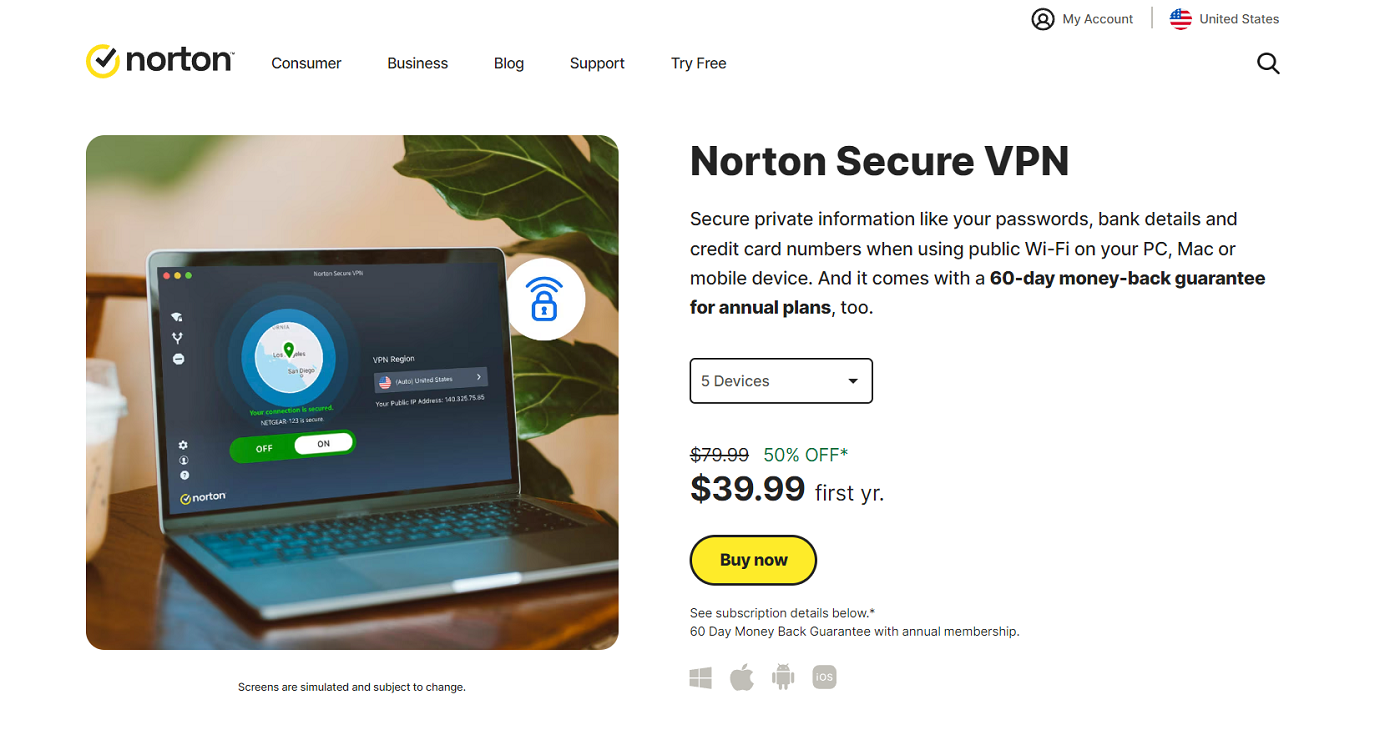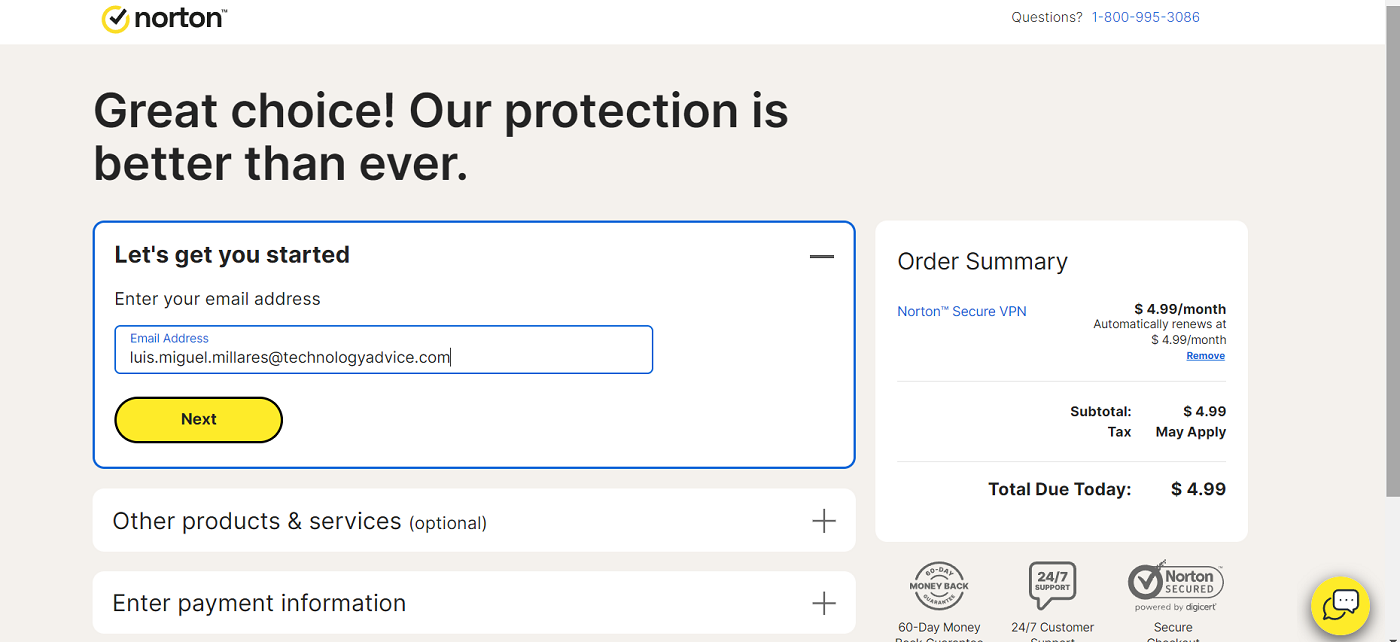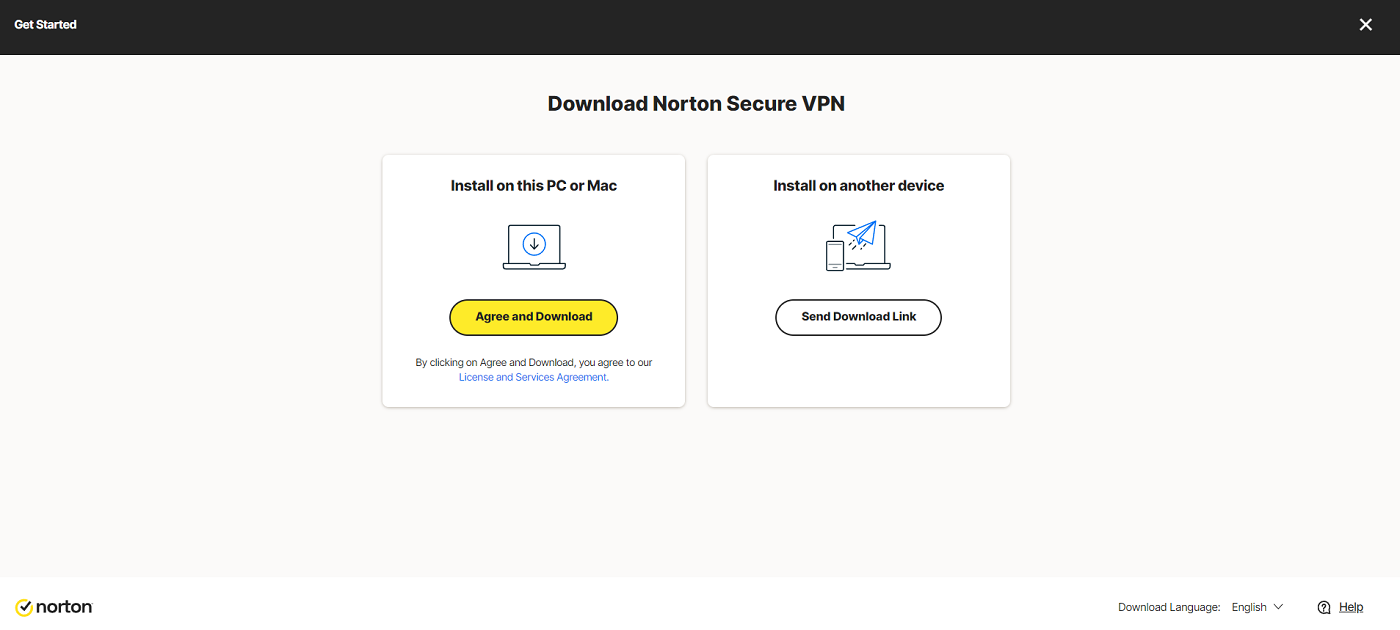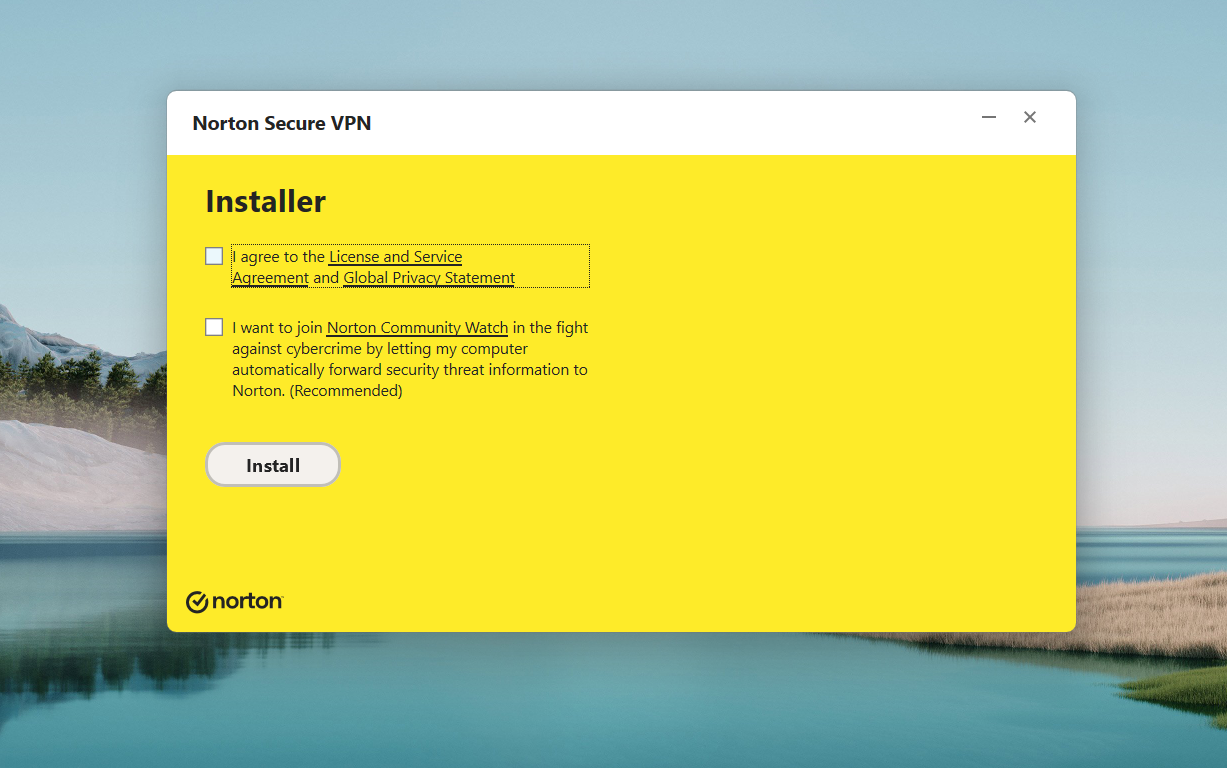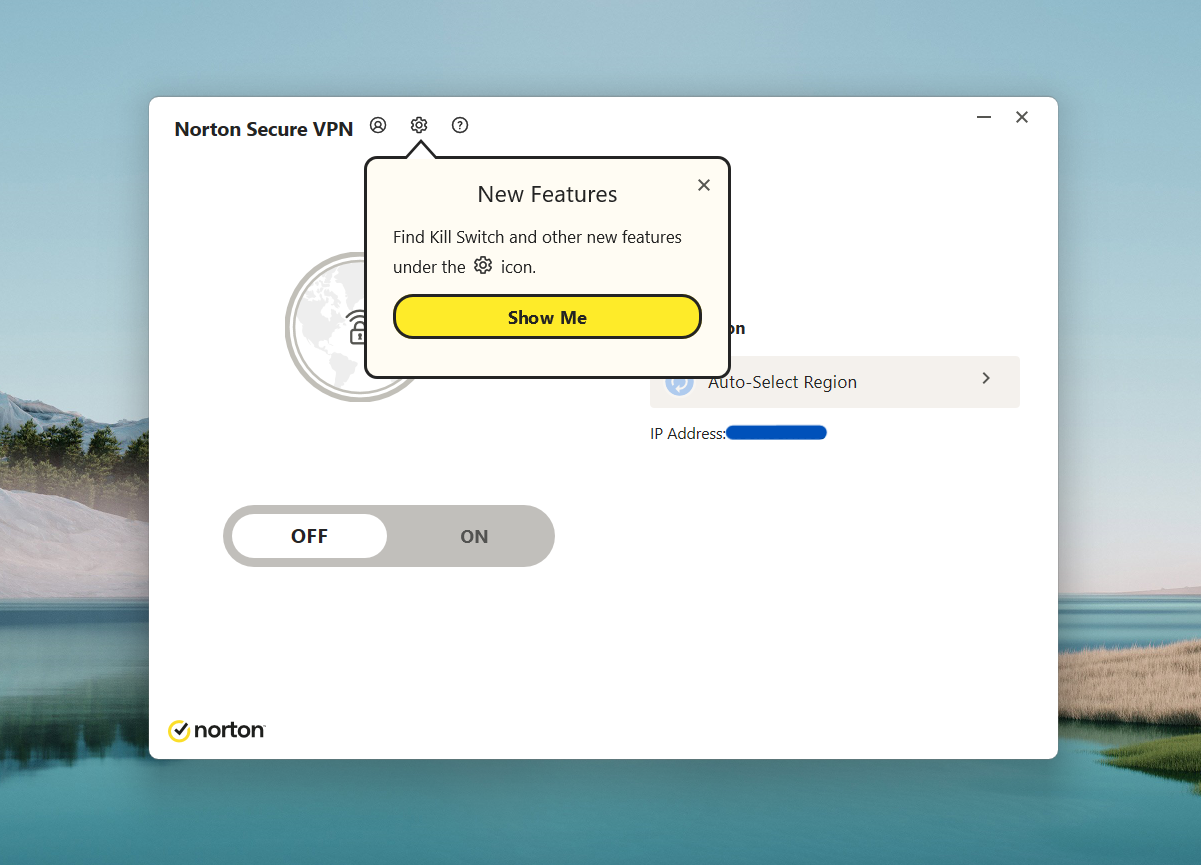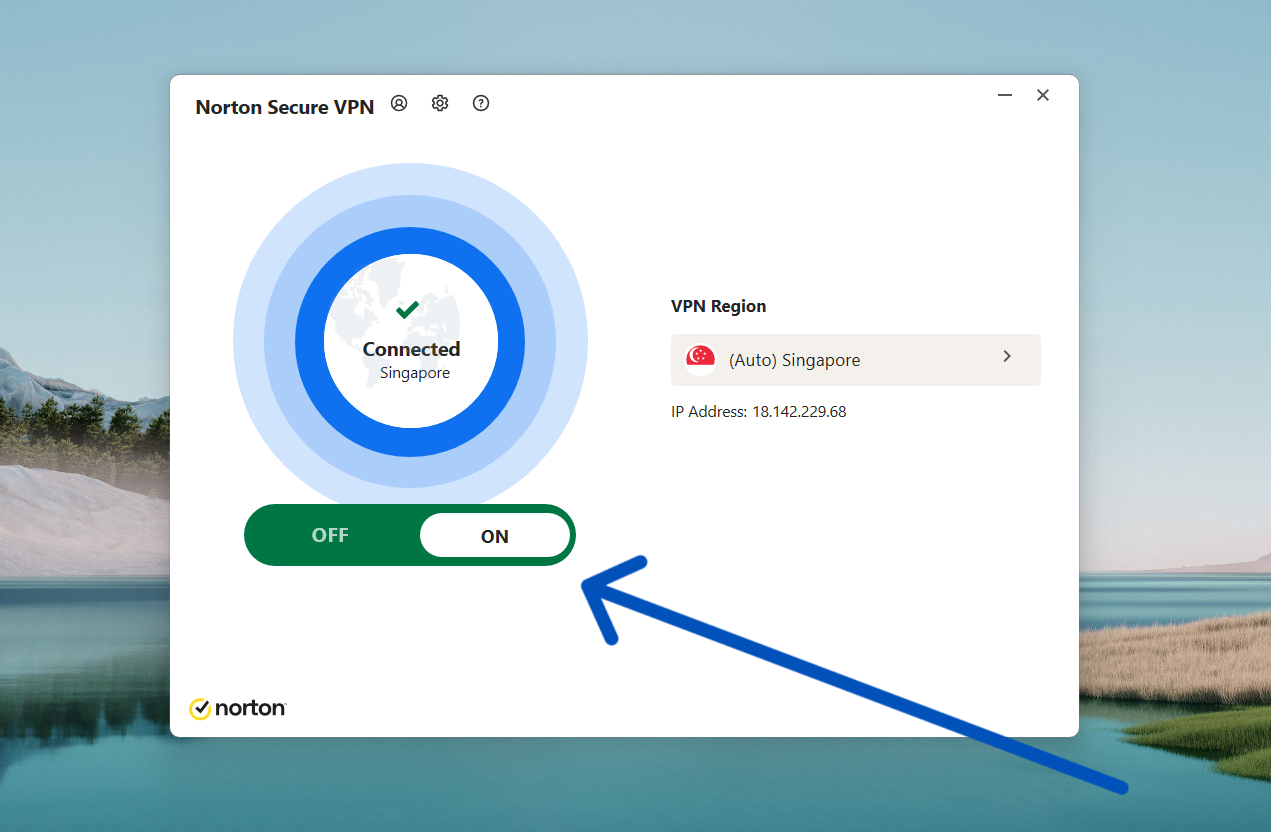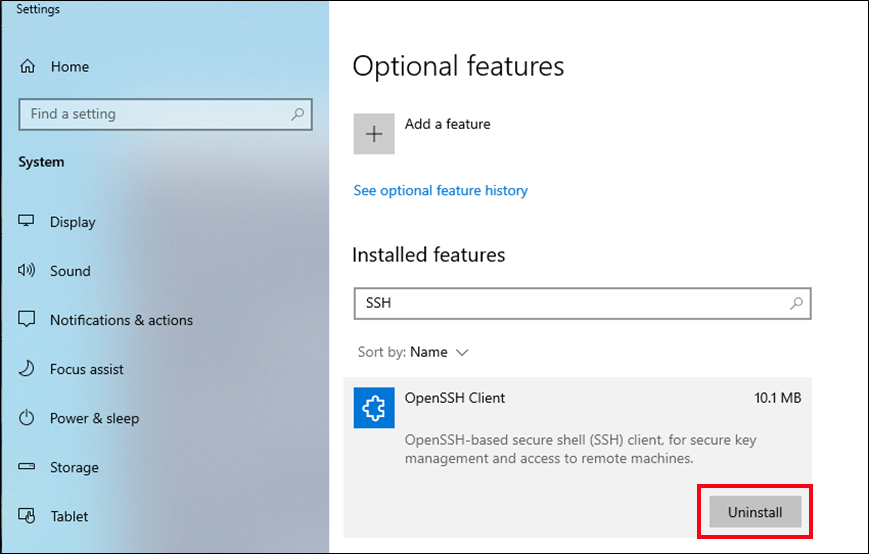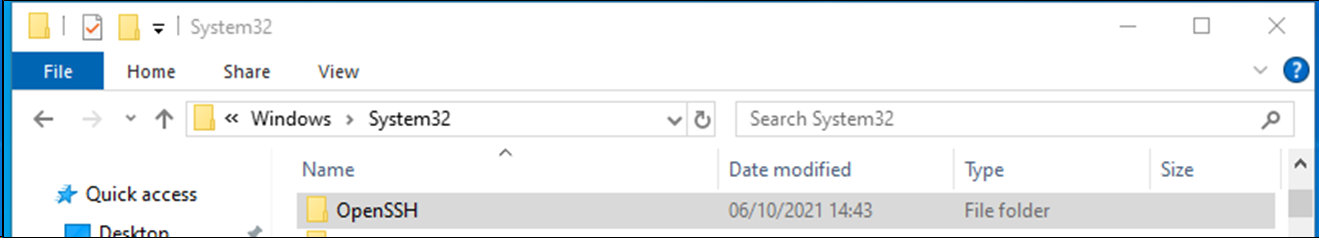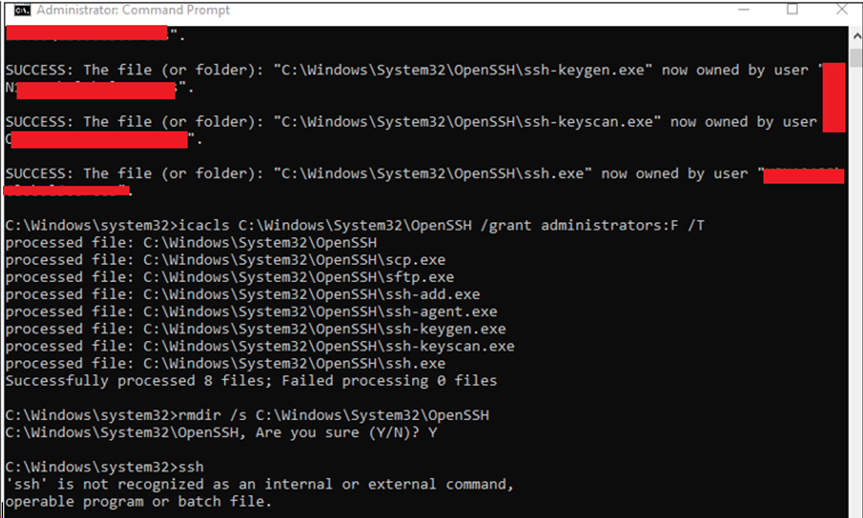Top 10 Picks for Best 3D Camera – Technology Elevation

In the ever-changing landscape of photography, innovation is constantly pushing the boundaries of creativity and visual storytelling. Among the most recent advancements, 3D cameras stand out as revolutionary tools, providing photographers with the ability to capture immersive images with depth and dimensionality.
These cameras bring scenes to life by utilizing advanced imaging technology, which enables viewers to experience a heightened sense of realism and presence. In this in-depth exploration, we explore the world of 3D photography and showcase the best 3D cameras that are currently available on the market. These cameras contain cutting-edge features and imaging capabilities that are unmatched by any other.
Best 3D Camera
1. Insta360 PRO 2

One thing that makes the PRO 2 stand out is how well it stabilizes. A technology known as FlowState is used to track movements on nine axes and use software to automatically stabilize the footage. For most shots, you won’t need a tripod, which will save you time and work on set.
The built-in HDR feature is another great benefit. If you want your photos and movies to look more natural, this makes them better. Better yet, this 3D digital camera can record stunning 8K 2D video and even live stream it. This makes it great for professionals and bloggers who want to improve their content.
Explore a Comprehensive Guide to Best Vlogging Cameras Under $400 in 2024
PRO 2 has made the post-production process better by making low-res proxy files that can be edited. However, some users have said that stitching and graphics sometimes go wrong. It’s not a big deal, but it should be brought up.
Specifications
- Brand: Insta360
- Connectivity Technology: Wi-Fi
- Flash Memory Type: SD
- Color: Black
- Special Feature: 360
- Screen Size: 2 Inches
- Optical Zoom: 1 x
- Photo Sensor Technology: CMOS
- Camcorder type: Video Camera
- Included Components: Insta360 Pro2, Farsight
Reasons To Buy
+ It has HDR and i-Log modes built-in
+ Monitoring device for farsight
+ A great deal
Reasons To Avoid
– Farsight monitoring device has a range of only 300 meters
– Having trouble with modeling and stitching
2. KanDao 3D Camera

The fact that you don’t need a big VR headset to view your photos is one of the best things about this Kandao 3D camera. It is pretty cool that it comes with a 3D player. You don’t have to connect your phone or use VR gear to see your photos and videos in 3D before or after you shoot them.
The Kandao 3D camera’s image stabilization surprised us. It might even do better in this area than the well-known Rylo camera. It can take both equirectangular images and top-bottom (3DV) 360 and 3D 180 photos and movies at a very fast 37 PPD.
Although we were worried about how useful the camera would be in general, it starts up and shuts down very slowly, in 20 seconds and 6 seconds, respectively. It was annoying that menu taps didn’t always work, especially when things were moving quickly.
Specifications
- Shooting Modes: Time Lapse
- Color: Black
- Video Capture Resolution: TAB1920*2160@60fps
- Water Resistance Level: Water Resistant
- Connectivity Technology: Wi-Fi
Reasons To Buy
+ Excellent image stabilization
+ Equirectangular and top-bottom (3DV) 360º and 3D 180 videos
+ Compatible with Master Editor
Reasons To Avoid
– Overall usability issues
– Not able to manually alter video settings
3. Intel RealSense Depth Camera D435

You can produce high-resolution 3D models by scanning both persons and things using this camera. The only scanners that could accomplish this in the past were those that were both expensive and sophisticated.
Moreover, the polarization filter is an additional wonderful feature. Through the use of this filter, the effects of glare caused by reflections are mitigated, resulting in a picture that functions more effectively. When contrasted to the same scene after the polarization filter has been removed, this is an exceptionally valuable feature.
It is important to keep in mind that there are a few drawbacks to consider. When capturing moving objects, one of the potential issues that can occur is the rolling shutter distortion, which can have an impact on the image quality.
Specifications
- Brand: Intel
- Connectivity Technology: USB
- Flash Memory Type: Micro SD
- Color: White
- Special Feature: Projector
- Screen Size: 3.9 Inches
- Optical Zoom: 15 x
- Photo Sensor Technology: CCD
- Model Name: RealSense
- Included Components: Camera
Reasons To Buy
+ Can be quickly added to an existing tablet
+ A big view
+ Timestamps are given
Reasons To Avoid
– Image clarity can be harmed by rolling shutter distortion
– Might have trouble detecting some images
4. Matterport Pro2 3D Camera

The Matterport Pro2 3D camera is capable of recording both 2D images and 3D data. For example, you can make room plans, virtual tours, and even VR experiences. Offering a full and thorough output, it works faster than 3D laser scanning and covers more areas than handheld scanners.
The scanner is very exact and can quickly take pictures of buildings like homes, apartments, hotels, and businesses.
Some uses for the Matterport Pro2 are great, but you should think about your wants and budget before buying it. For big projects, this camera might be worth the money, but for quick scans for an online listing or VR, there might be better choices out there.
Specifications
- Brand: Matterport
- Model Name: Pro2 3D
- Photo Sensor Size: Full Frame (35mm)
- Image Stabilization: Digital
- Max Shutter Speed: 30 seconds
- Form Factor: Compact, DSLR
- Effective Still Resolution; 16 MP
- Special Feature: Live View, 3D
- Optical Zoom: 1
- Color: Black
Reasons To Buy
+ Offers a smooth process from start to finish
+ It works well with BIM tools
+ The Live View feature
Reasons To Avoid
– The price tag
– Shades and glare can be a problem
5. Fujifilm FinePix Real 3D

One great thing about this 3D camera is that you can use it right on the first charge. People who are just starting to use these kinds of cameras will like the auto mode. It lets you choose the flash, aperture, ISO, and other settings.
Besides that, it picks the best 3D parallax options when you set a focus. The camera can change settings so that you can record high-quality material even if you don’t know what those settings mean yet.
One problem that could come up is that it can take some time to learn how to take good 3D pictures. So don’t expect to be great right away. It might take some time and practice to get the hang of it.
Specifications
Reasons To Buy
+ Amazing 3D split in stereo
+ Can be used even by beginning users
+ It has several shot modes
+ Quite pricey
Reasons To Avoid
– Not possible to get rid of hot pixels
– The learning curve
6. FLIR ONE Pro

FLIR Systems, a world leader in thermal image technology, shows off the FLIR ONE Pro 3D Camera, its newest and most innovative product. This cutting-edge device is the next big thing in thermal imaging technology. It combines FLIR’s well-known knowledge with cutting-edge features to completely change what’s possible with thermal imaging.
The FLIR ONE Pro 3D Camera is designed for professionals in a wide range of fields and offers unmatched accuracy and flexibility. It has advanced thermal image features that let users see and understand thermal patterns with a lot of clarity and detail. This device gives users the information they need to make quick, confident choices. It can find hidden electrical problems and energy waste.
Specifications
- Brand: FLIR
- Model Name: iOS
- PhotoSensor Size: Full Frame (35mm)
- Image Stabilization: Digital
- Metering Description: Average
- Form Factor: Ultracompact
- Special Feature: Adjustable
- Optical: Zoom 1
- Color: Black
- Connectivity Technology: USB
Reasons To Buy
+ Thermal imaging with high detail
+ A wider range of temperatures
+ Small and light-weight design
+ Ability to work with smartphones
Reasons To Avoid
– Not very compatible
– Needs app launch
7. Ricoh Theta SC2 White 360°

Ricoh, a leader in image technology, shows off its newest masterpiece, the Ricoh Theta SC2 White 360° 3D Camera. This cutting-edge gadget is meant to change the way immersive content is made. It combines high-quality imaging with easy-to-use features, so it can be used by both professionals and enthusiasts.
At its core, the Ricoh Theta SC2 White can take stunning 360° panoramic photos and movies with depth and clarity that can’t be beaten. With its advanced imaging sensors and lenses, this small powerhouse creates stunning images that pull viewers into a world of virtual experiences.
The Ricoh Theta SC2 White makes sure that every detail is captured with remarkable accuracy, whether you’re taking pictures of beautiful landscapes, or special moments, or making captivating virtual tours.
Specifications
- Brand: RICOH
- Connectivity Technology: USB
- Flash Memory Type: Micro SD
- Color: White
- Special Feature: Lightweight, Low Light
- Screen Size: 0.5 Inches
- Optical: Zoom 1 x
- Photo Sensor Technology: CMOS
- Model Name: RICOH THETA SC2
- Included Components: Camera Body Only, Soft case, USB Cable
Reasons To Buy
+ 360° images of high quality
+ Small and easy to carry
+ Easy-to-use operation
+ Built-in tools for editing
Reasons To Avoid
– Not many extra features
– Not very long battery life
8. Samsung Gear 360

The Samsung Gear 360 3D camera is about to change the way interactive stories are told. As a leader in consumer goods, Samsung once again pushes the limits of what is possible by giving users a tool that lets them capture, create, and share immersive content like never before.
What makes the Samsung Gear 360 so great is that it makes it easy to take beautiful 360-degree photos and videos with great clarity and detail. With its two fisheye lenses and advanced image processing technology, this small device puts users right in the middle of the action, letting them repeat their experiences in a way that feels completely real.
The Samsung Gear 360 makes sure that every moment is recorded in full color, whether it’s during exciting trips, family parties, or creative projects.
Specifications
- Brand: Samsung Electronics
- Flash Memory Type: Micro SD
- Color: White
- Special Feature: Lightweight
- Screen Size: 5 Inches
- Model Name: galaxy, gear
- Included Components: Pouch, Gear 360, Strap, USB Cable (Type- C), Health & Safety Card, Quick Start Guide
- Video Capture Resolution: 4K
- Lens Type: Zoom
- Effective Still Resolution: 15 MP
Reasons To Buy
+ 360° capture with high quality
+ Two lens system
+ Small and easy-to-carry design
+ Easy-to-use design
Reasons To Avoid
– Not very compatible
– Not very long battery life
9. GoPro MAX Waterproof 360

The GoPro MAX Waterproof 360 3D Camera is the company’s newest invention. It’s meant to change the way we record and share our experiences. GoPro is a well-known brand name for action cameras, and this new gadget sets the bar for versatility, durability, and immersive storytelling.
The most impressive thing about the GoPro MAX is that it can take stunning 360-degree photos and movies with amazing detail. With two wide-angle lenses and advanced picture processing, this small powerhouse lets users fully experience every moment of their adventures and capture them all.
Explore a Comprehensive Guide to Best Lens Under $1000
The GoPro MAX makes sure that no angle is missed, whether you’re skiing down steep slopes, taking a dive in clear waters, or visiting busy city streets.
Specifications
- Brand: GoPro
- Connectivity Technology: Bluetooth, Wi-Fi
- Flash Memory Type: SD
- Color: Black
- Special Feature: Waterproof
- Screen Size: 2 Inches
- Optical: Zoom 1 x
- Photo Sensor Technology: CMOS
- Camcorder type: Action Camera
- Model Name: GoPro MAX
Reasons To Buy
+ Built to be waterproof
+ 360° capture with high quality
+ Max stability with HyperSmooth
Reasons To Avoid
– Not very long battery life
– Not cheap
10. PTZOptics Move 4K

This is the PTZOptics Move 4K 3D Camera, which changes the way live streaming and remote filming are done. PTZOptics is dedicated to providing professional-grade solutions and is always pushing the limits of technology. This allows content makers, broadcasters, and live event producers to record and stream immersive content with a level of quality and flexibility that has never been seen before.
The main feature of the PTZOptics Move 4K is that it can record amazing 4K video with great accuracy and clarity. This camera has advanced optics and high-resolution sensors that make sure every detail is captured with stunning clarity, whether it’s live events being broadcast, educational material being recorded, or conversations being conducted from afar.
Specifications
- Brand: PTZOptics
- Connectivity Technology: USB, Ethernet, HDMI
- Flash Memory Type: SD
- Color: Grey
- Special Feature: Remote Control, Low Light, Built-In Light
- Screen Size: 2 Inches
- Optical Zoom: 20 x
- Photo Sensor Technology: CMOS
- Camcorder type: Video Camera
- Model Name: PTZOptics Move 4K Camera
Reasons To Buy
+ Resolution of 4K Ultra HD
+ Zoom, Pan, and Tilt
+ The ability to optically zoom
+ Several mounting options
Reasons To Avoid
– Level of difficulty
– How big and heavy
Understanding the Best 3d Camera
To find the best 3D camera, you need to look at things like picture quality, depth sensing technology, portability, advanced features, ease of use, compatibility, and value for money. Thanks to improved depth sensing sensors like time-of-flight (ToF) or structured light sensors, the best 3D cameras take pictures with a lot of detail and a good sense of depth.
They are flexible because the settings can be changed, the lenses can be swapped out, and there are different taking modes to suit different types of photography. Ergonomic designs, user-friendly interfaces, and seamless compatibility with editing tools all make things easier to use and more accessible.
For photographers who are always on the go, portability is important. Advanced features like real-time depth mapping and augmented reality allow for artistic freedom. In the end, these factors must be balanced to find the best 3D camera for each person’s photography wants and tastes
Factors To Consider When Buying the Best 3d Camera
Technology for Depth Sensing:
Check the camera’s depth-sensing technology, like time-of-flight (ToF) or structured light sensors, to make sure that the pictures you take show true depth.
Picture Quality:
Think about the camera’s low-light performance as well as its image resolution, sharpness, and color accuracy to make sure you get good results in a range of lighting situations.
Being flexible:
Look for a camera with a variety of shooting options, settings that can be changed, and lenses that can be swapped out to suit your photography style.
Easy to Use:
Pick a camera with an easy-to-use interface, settings that are simple to find your way around, and an ergonomic design that makes it easy to hold and use.
Compatible with:
Make sure the camera works with the editing software and other devices you already have and that it supports standard file formats so that it fits right into your routine.
Being portable:
Think about the camera’s size, weight, and durability for shooting on the go, as well as its battery life and storage choices for longer use in a variety of settings.
Features for experts:
To be more artistic and get better pictures, look for cameras that have advanced features like real-time depth mapping, augmented reality, and advanced autofocus systems.
Value and price:
Lastly, look at the camera’s price compared to its features and functions to see how much it’s worth. If you want better performance and long-term happiness, you might want to buy a higher-end model.
How To Choose The Best 3d Camera for Your Needs
Selecting the right 3D camera involves careful consideration of various variables. Whether for work or pleasure, define your camera purpose. Find a depth-sensing technology like time-of-flight or structured light that meets your needs and precision. Make sure the camera has high-resolution photos, multiple shooting settings, and an easy-to-use interface.
Check compatibility with your hardware and software, and consider portability and durability for mobile shooting. Research advanced features and budgets to prioritize key functions within your budget. By considering these aspects and matching them to your needs, you can confidently choose the best 3D camera to expand your photography.
FAQs: Best 3D Camera
Q: What is the difference between a 360 camera and a 3D camera?
To begin, 3D cameras are designed to give images depth, while 360° cameras are designed to make the view feel like it’s part of the image.
Q: 360 is it a 3D picture?
360-degree photography and 3D photography are used for different things and are not the same. 360-degree photos show all of a product’s parts from every angle, while 3D pictures make it look like something is standing out.
Q: Can CCTV see 360-degree?
The best 360-degree indoor or outdoor security cameras can cover a full 360-degree area without any blind spots. They can be used to watch over an entire building, open spaces, offices, and other places that need to be watched from a wide angle.
Q: What does a 3D vision camera do?
Laser triangulation is used by 3D vision camera systems to make digital models of the object so that inspection tasks can be done more accurately. The 3D mapping makes the results best for things that weren’t planned for, like light, color, and even the position of target objects.
Q: What are the key distinctions between 3D and conventional cameras?
Their depth perception is the key difference. Traditional cameras take two-dimensional photos, whereas 3D cameras utilize depth sensing technology to create three-dimensional images with depth perception.
Q: Are 3D cameras suitable for ordinary photography?
The use of 3D cameras for everyday photography may be more specialized than with regular cameras. They are utilized in virtual reality, augmented reality, 3D modeling, and specialized imaging activities that need depth perception.
Q: Are 3D cameras more expensive?
Due to its advanced technology and specialized functionality for depth information capture and processing, 3D cameras are more expensive than standard cameras. The camera’s brand, model, and features affect its price.
Q: Can I watch 3D camera images on a conventional display?
Yes, you can see 3D photos from a 3D camera on a conventional monitor, but you may require 3D glasses or a 3D-enabled display to see the depth effect. Some 3D cameras can convert 3D images to 2D for regular monitors.
Q: Do 3D cameras have any drawbacks?
3D cameras can capture depth information, but they have drawbacks. These may include lower image resolution than regular cameras, software and hardware compatibility concerns, and the need for specialized expertise and abilities to use and handle 3D images.
Q: What are popular 3D cameras uses?
Virtual reality, augmented reality, 3D scanning and modeling, medical imaging, robotics, and autonomous vehicles use 3D cameras. 3D photography, cinematography, and immersive narrative employ them.
Q: Can 3D cameras record video?
Many 3D cameras can record 3D videos for immersive depth awareness. For maximum results, 3D video capture and processing may require specialized equipment, software, and expertise.
Q: Do 3D cameras pose safety risks?
3D cameras are generally safe to use, but best practices for handling and operation are crucial, especially when taking photos or films in difficult settings. When utilizing 3D cameras in public or taking pictures of people, consider privacy and ethics.
Conclusion
To sum up, to pick the best 3D camera, you need to think about things like depth sensing technology, picture quality, image versatility, ease of use, compatibility, limitations, and common uses. You can make a choice that fits your goals and opens up new possibilities in three-dimensional photography if you know what you want and need and carefully consider these factors.
Finding the right 3D camera will let you discover the exciting world of three-dimensional imaging and make visual experiences that are more real, no matter what level of photographer you are. To find the best 3D camera for your needs and to improve your photography, you should think about your budget, compare the pros and cons of different models, and put the most important features at the top of your list.
Top 10 Picks for Best 3D Camera – Technology Elevation Read More »