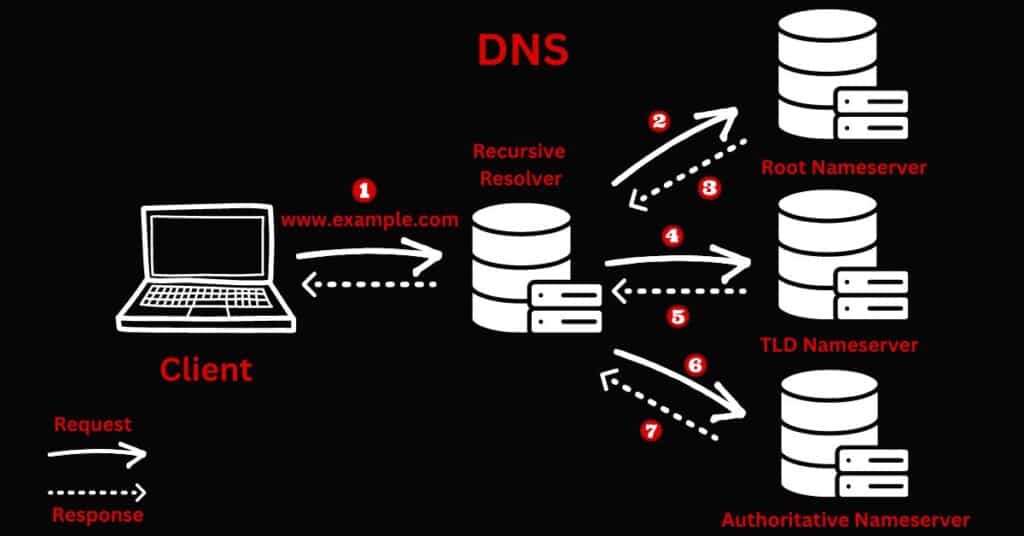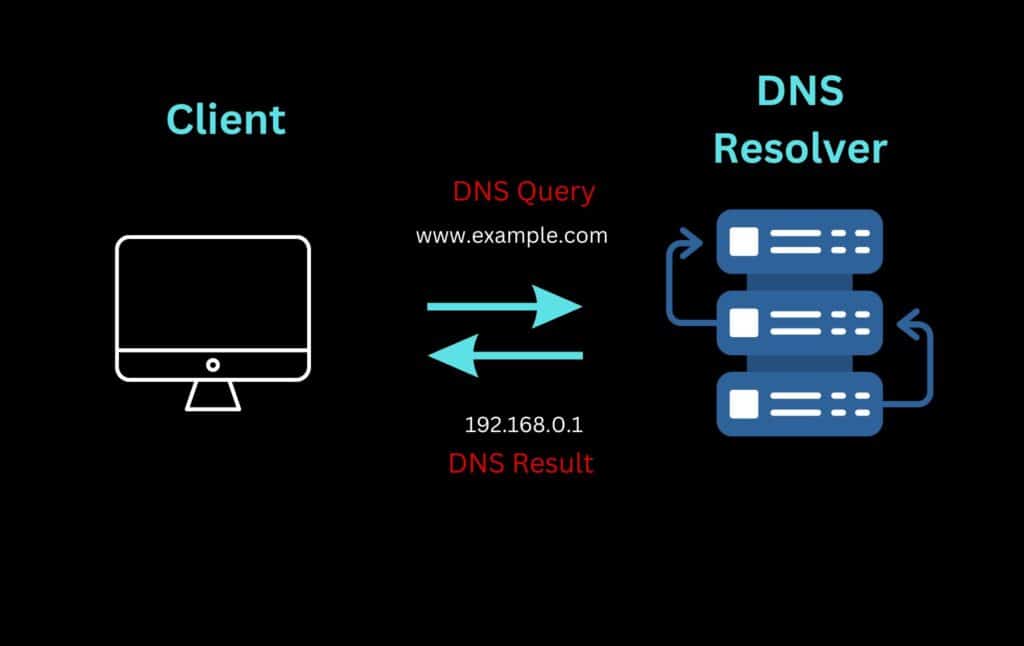DNS Records Explained With Examples
DNS Record:
DNS records are like internet phone books, helping computers find websites by matching website names to their unique IP addresses. They ensure that computers can connect to the right websites and services. DNS records are important for making the internet work correctly.
A Record:
Imagine you’re looking for a specific location on a map. Well, an A record is like a map for computers! It helps them find websites. Just like a map shows you how to reach a destination, an A record tells the computer the unique address of a website, called an IP address.
Example: Suppose you want to visit the website “www.google.com.” The A record will guide your computer to the IP address where the Google website is located, such as 172.217.3.174. It acts as a map, helping your computer find and connect to the correct destination.
CNAME Record:
Websites can have nicknames too, just like you might have a nickname or an alias. The CNAME record helps create website aliases. Let’s say you have a website called “www.mywebsite.com,” but you also want to give it an alias called “blog.mywebsite.com” for your blog. The CNAME record acts like a signpost, directing anyone who types “blog.mywebsite.com” to the correct IP address of your blog.
MX Record:
Ever wondered how emails find their way to the right person? The MX record is the one responsible for this important task. When you send an email, it needs to be delivered to the correct email server. The MX record acts as an address label, telling the email system which server should handle incoming emails for a specific domain. It ensures that your emails reach the right destination, just like putting the correct address on an envelope before sending a letter.
Example: Suppose you send an email to [email protected]. The MX record for the domain “example.com” specifies the email server responsible for handling incoming emails for that domain. The MX record acts as an address label, ensuring that your email is delivered to the correct email server that can then deliver it to the intended recipient.
TXT Record:
Sometimes, website owners want to provide additional information about their websites. The TXT record comes into play here. It allows website owners to add text-based information to their DNS settings. This information can serve various purposes, such as verifying domain ownership or providing details for email authentication. It’s like leaving a helpful note for visitors or giving specific instructions.
SRV Record:
Think of the SRV record as a special instruction manual for computers. It helps direct different internet services to the right place. Let’s say you want to find the location of a specific service, like a game server. The SRV record provides all the necessary details, such as the IP address and port number, to connect to that service. It’s like having a treasure map that leads you to the exact spot you’re looking for.
AAAA Record:
In addition to the A record, there is another record type called the AAAA record. Just like the A record maps websites to IPv4 addresses, the AAAA record maps websites to IPv6 addresses. You might be wondering what IPv6 is. Well, it’s a newer version of IP addresses that provides more unique combinations to support the growing number of devices connected to the internet. The AAAA record ensures that computers can find websites using their IPv6 addresses.
Example: if a website has an IPv6 address like “2001:0db8:85a3:0000:0000:8a2e:0370:7334,” the AAAA record will guide computers to that specific address.
NS Record:
Just like a school has teachers who guide students, websites have name servers (NS) that guide computers in finding the right place. The NS record tells which name servers hold the official information about a domain, acting as a directory to help computers locate the correct source of information.
Example: If you want to visit a website like “www.example.com,” the NS record will provide the name servers responsible for storing the official information about that domain, helping your computer find the right source for accessing the website.
PTR Record:
Imagine you have a phone number and want to find the name associated with it. The PTR record does a similar job but for IP addresses. It maps an IP address back to a domain name. It’s like a reverse lookup that helps computers identify the name associated with an IP address.
Example: If you have an IP address like 203.0.113.10, the PTR record can provide the corresponding domain name, such as “mail.example.com,” helping computers identify the specific domain associated with that IP address.
SOA Record:
The Start of Authority (SOA) record acts as the boss of a domain. It contains essential information about a domain, such as the primary name server, email address of the domain administrator, and other settings. It ensures that everything related to the domain functions smoothly and allows changes to be made correctly.
Example: The SOA record provides details like the primary name server, email address, serial number, and various timing parameters, ensuring proper management and coordination of a domain.
HINFO Record:
Just as people have different preferences for their computer setups, the HINFO record lets you specify information about the hardware and operating system of a host. It allows system administrators to provide details like the type of CPU and operating system running on a specific host.
Example: The HINFO record can indicate that a particular host uses an Intel i7 CPU with Ubuntu Linux as the operating system, providing useful information about the host’s hardware and software setup.
You may also like:
https://hackedyou.org/what-is-a-cdn-and-how-does-it-work/
https://hackedyou.org/dns-resolver-explained/
https://hackedyou.org/understanding-network-topology/
https://hackedyou.org/10-important-browser-cookies/
https://hackedyou.org/everything-about-internet-cookies/
https://hackedyou.org/network-protocols-types-and-uses/
https://hackedyou.org/hackers-exploiting-open-ports/
https://hackedyou.org/client-server-model/
https://hackedyou.org/ip-addresses-basics-explained/
https://hackedyou.org/top-20-networking-fundamentals-for-hackers/
https://hackedyou.org/artificial-intelligence-transforming-cybersecurity/
https://hackedyou.org/top-10-major-cybersecurity-threats-in-2023/
DNS Records Explained With Examples Read More »